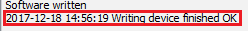Huawei phone flash with testpoint
Please check the list first if your phone is supported for this flashing method
SUPPORTED Models & in what conditions you can flash them
Step 1
Download DC-Phoenix software here
Launch the program
If there is no DC-Unlocker/Rocker/Vygis or Infinity dongle connected to PC, then log in screen will appear. Use your account details to log in
How to get Username/Password check here
4.png)
Step 2
DC-Phoenix software window will appear
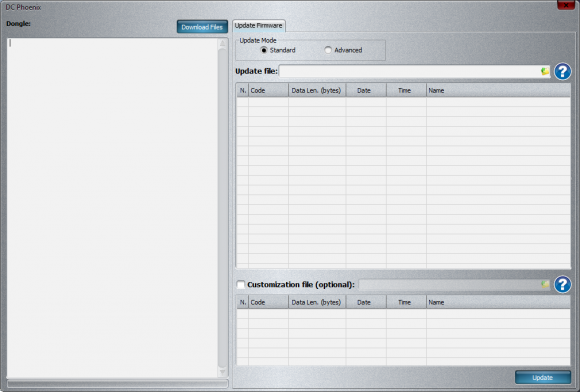
Step 3
Click on "Download files" and search for board software with testpoints
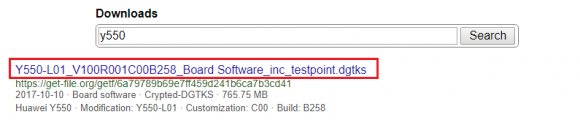
Step 4
Select downloaded firmware by pressing folder icon
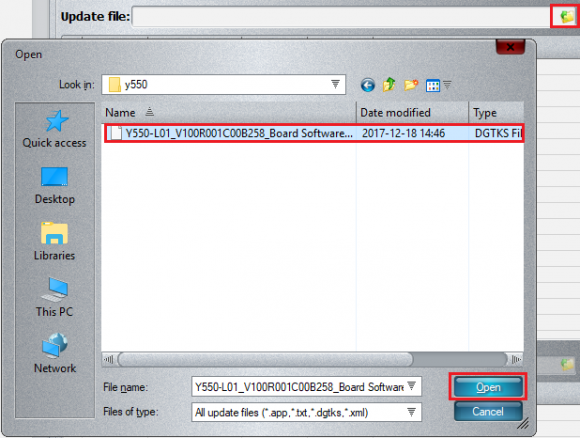
Step 5
Press View Testpoint button to check pins that you need to short/circuit. Connect phone to PC and make sure it is now visible in device manager for flashing
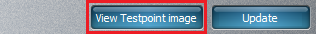
Step 6
Press "Update" button and monitor flashing process
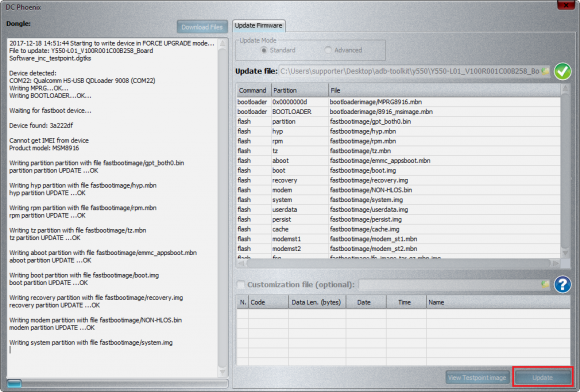
Wait till flashing completes. Further steps will be necessary to complete repair. See DC-phoenix guide HERE