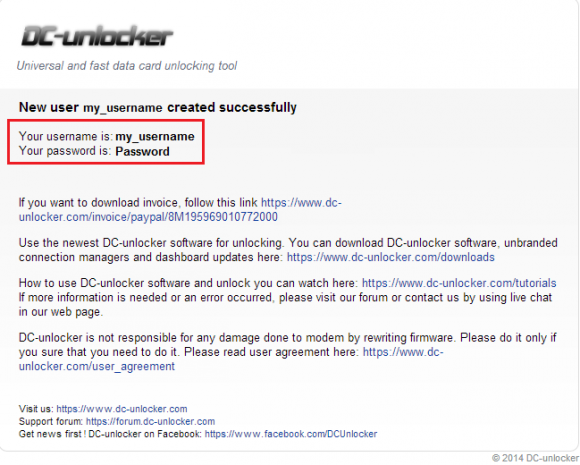How to get username and password for DC-Unlocker software
NOTE: Our Forum account is not related to DC-Unlocker software. Account for DC-Unlocker software is created by steps below
You get a user account for software only after purchase
Open the Dc-unlocker website - www.dc-unlocker.com
Select "Buy" from the top menu bar or click "Shop" on the right side of the page
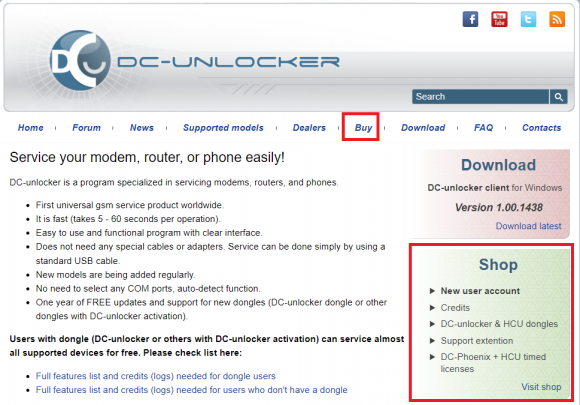
Afterward, select the item you want to buy and fill in the requested fields.
Warning: if you purchase under an existing user account make sure you can log in to the software first!
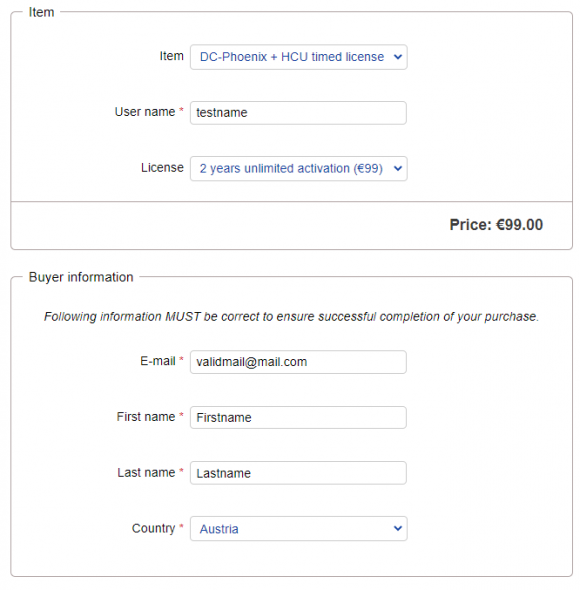
Then choose a payment method that is most suitable for you:
After everything is filled and selected check the box "I accept terms & conditions" and click "Continue".
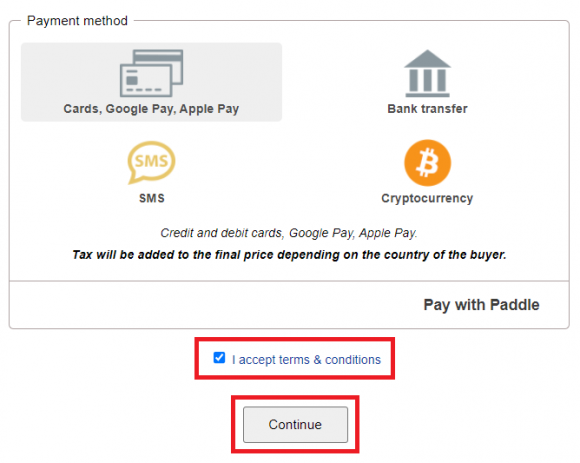
If you do not know how many credits you need or what type of account to get - click on "how much do i need?" next to the Credits entry field.
On the next page check the details and press "Continue to Payment" to proceed, to edit the order click on "Modify order"
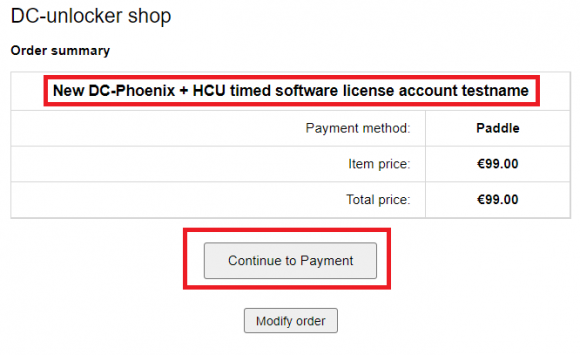
You will be redirected to the payment form
After payment is done check the email box that you've entered in the previous registration step on our web page. An E-mail will be sent to it with account details (check spam box if 'e-mail is not in the main mailbox)