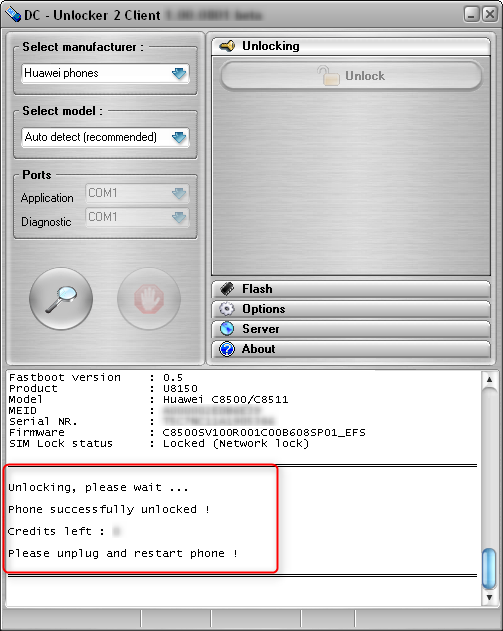Huawei C8500/C8511 detect and unlock guide
Turn off phone, remove battery and after 5 seconds place it back. Press "Vol -" and "Power" buttons. Hold them pressed for 5-10 seconds. Phone should hang on startup. After this connect phone to computer using USB cable.

Download drivers for Windows XP, Windows 7 and Windows 7 64bit
Install Huawei c8500 drivers for Windows XP
Install Huawei c8500 drivers for Windows 7
Install drivers (see above).
NOTE: DC-Unlocker will be able to detect and unlock phone only when phones name in Device Manager is "Android Sooner Single ADB Interface".
If device appears as "ASUS Android Bootloader Interface" or other different name, unlock procedure will not work.
Further actions require internet connection and DC-unlocker software
Launch DC-Unlocker client software.
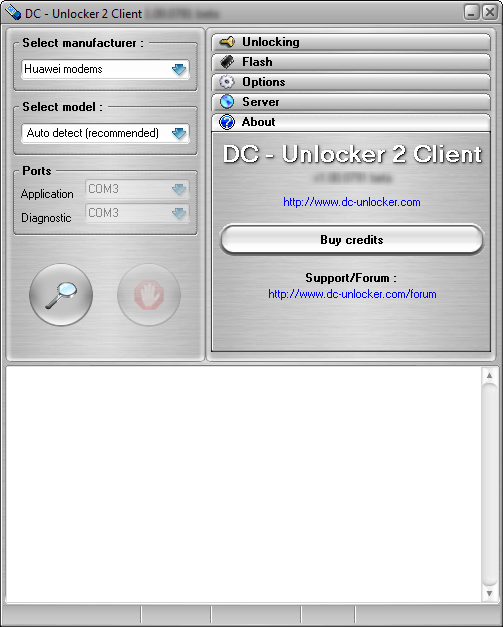
Open Server tab, enter your username and password that you received after credits purchase. Click "Check login". (credits you can buy here www.dc-unlocker.com/buy)
If DC-Unlocker/Vygis/Rocker/Infinity dongle is connected, do not enter username and password, only click "Check login".
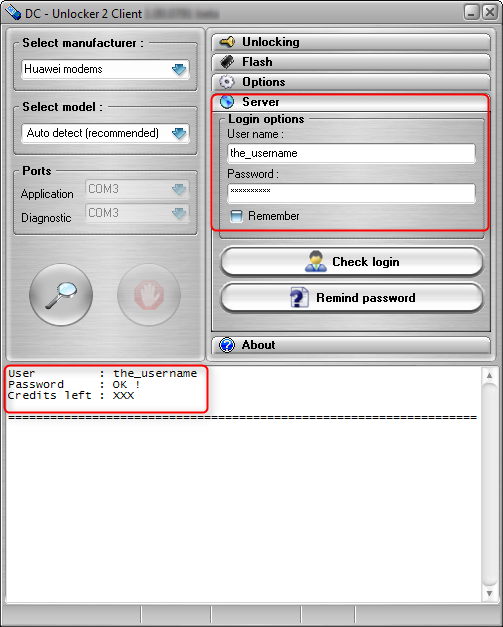
Select manufacturer: Huawei phones, model leave Auto detect (recommended).
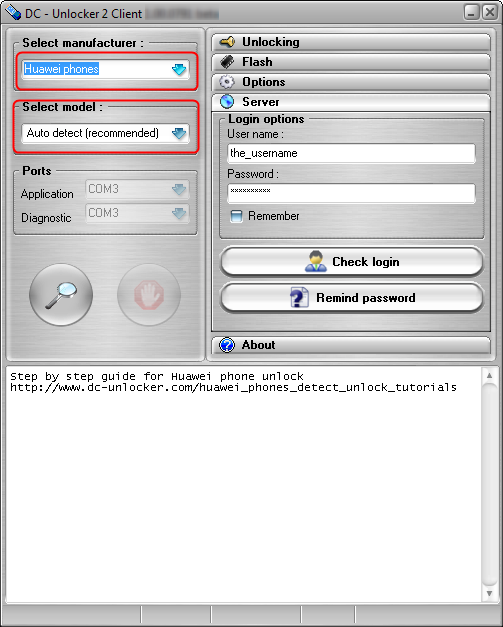
Press detect button (Big magnifying glass)
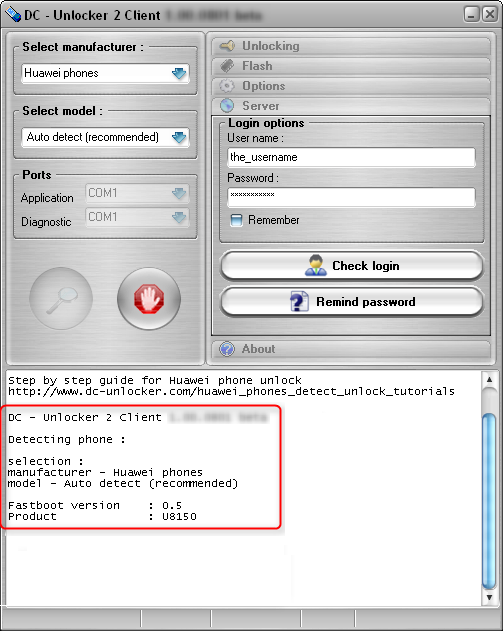
VERY IMPORTANT STEP! Click "Ok", press "Vol -" button on your phone and hold it till DC-Unlocker FULLY detects your phone:

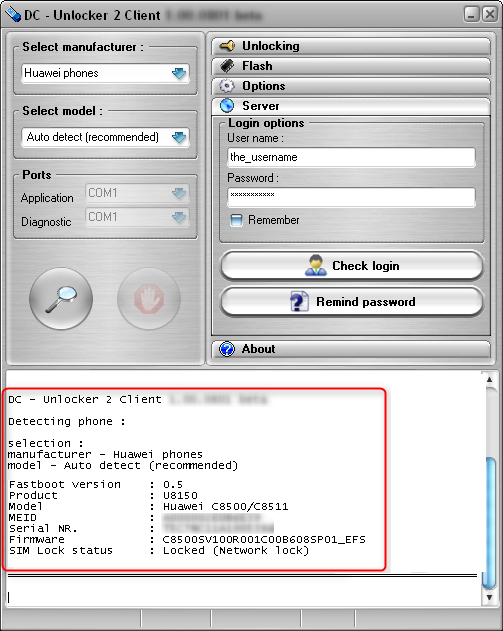
Open unlock tab and press unlock.
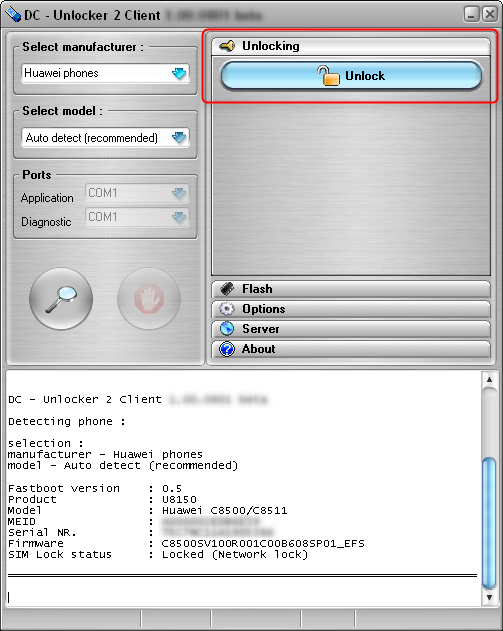
Wait till you see a message that phone is unlocked.
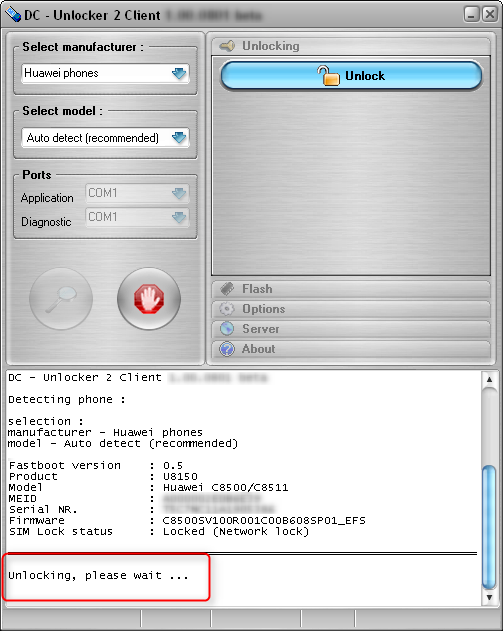
After you see that phone is successfully unlocked, remove battery and restart phone.