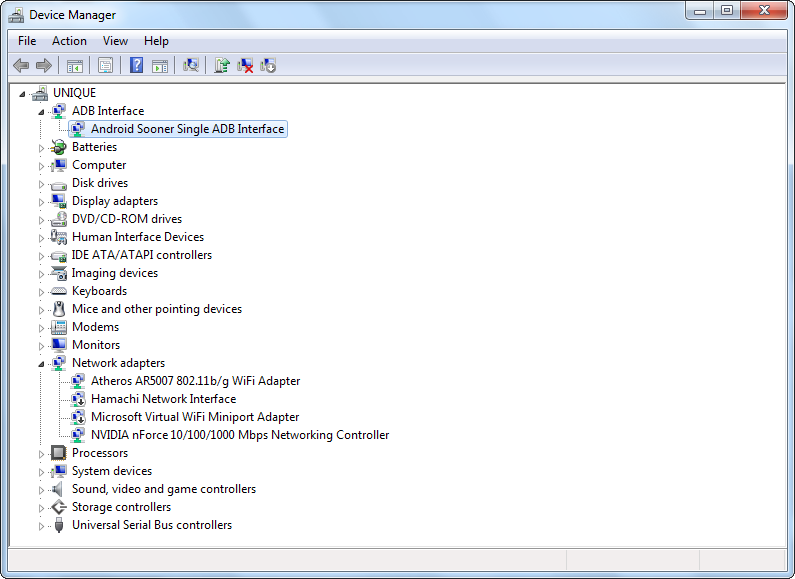Huawei C8500/C8511 driver instalation for Windows 7 guide
Windows 7 Huawei C8500/C8511driver install
Open Device Manager and check for unknown devices.
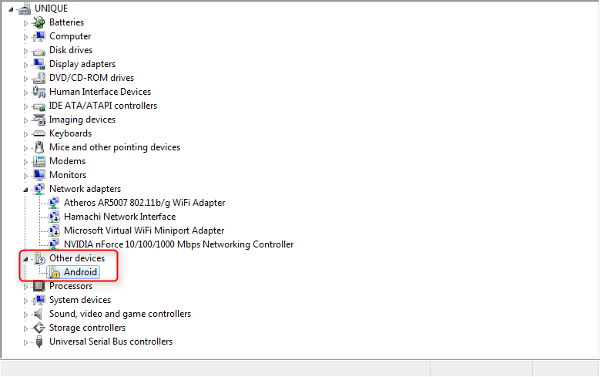
Windows will try to automatically install drivers.
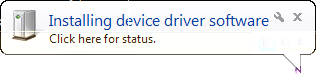
After Windows will finish the drivers installation, right click on the new device and choose "Update Driver Software..".
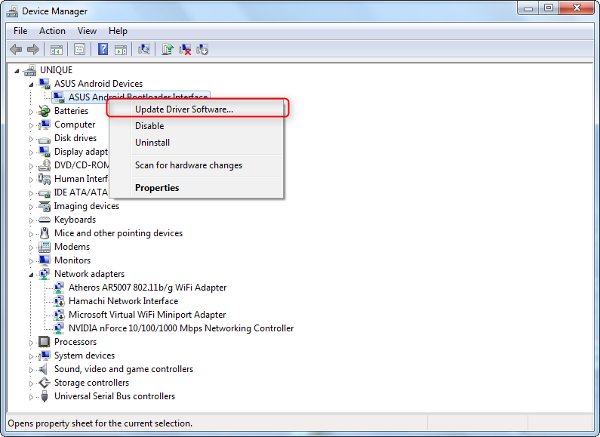
Select "Browse my computer for driver software".
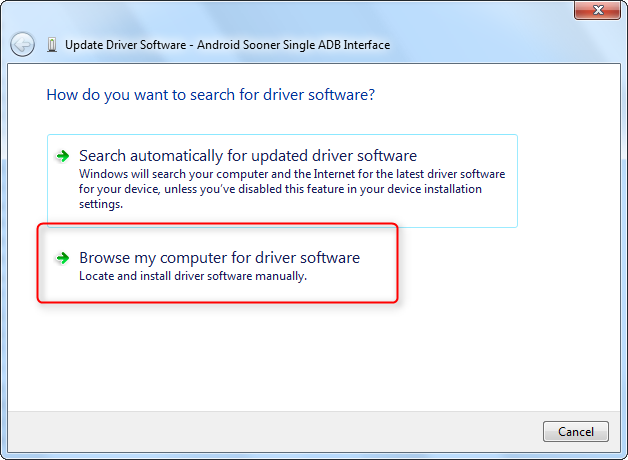
Select "Let me pick from a list of device driver on my computer".
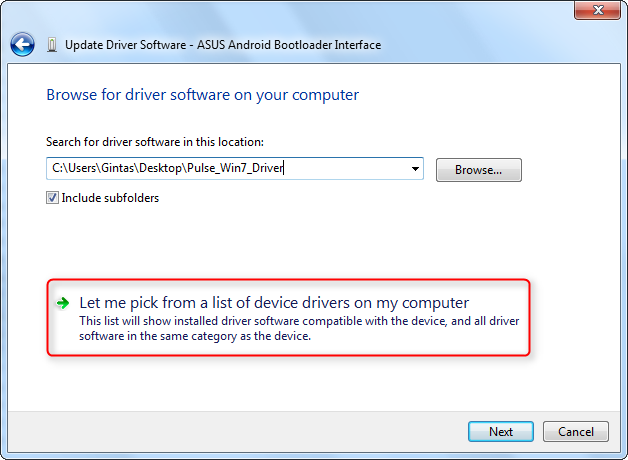
Select "Select your device (like "ASUS Android Bootloader Interface"), click "Have Disk...".".
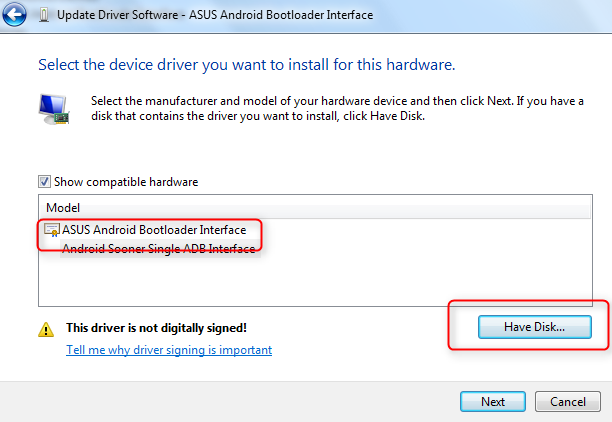
Click "Browse".
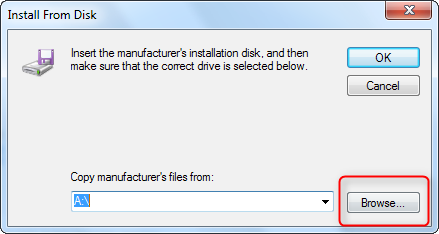
Find and open folder with drivers that you downloaded. Select file "android_usb.inf" and click "Open".
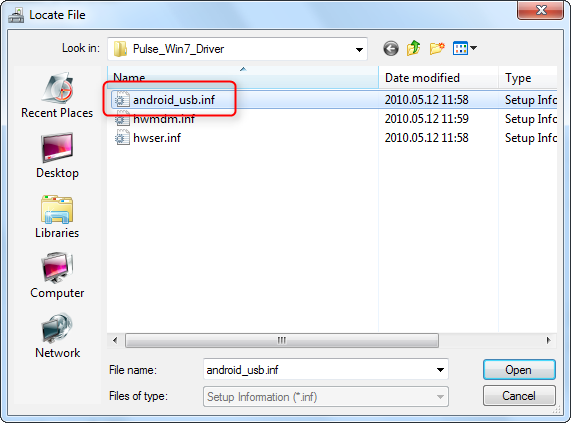
Wait till drivers installation process is finished.
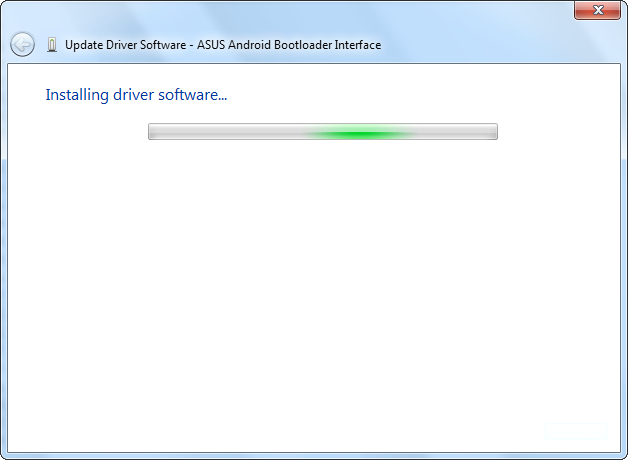
Click "Close".
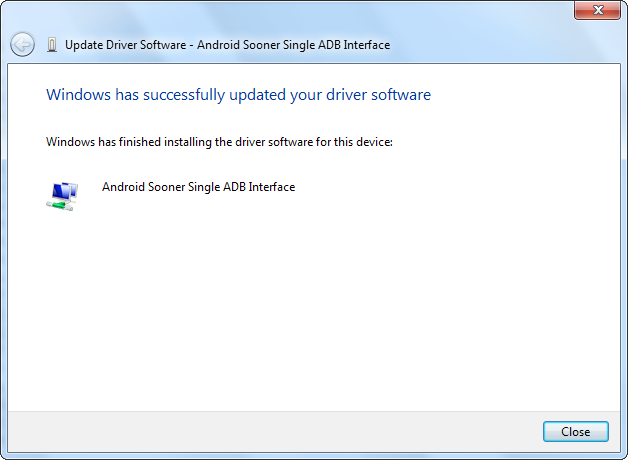
Now your phone should be named as "Android Sooner Single ADB Interface" in Device Manager.