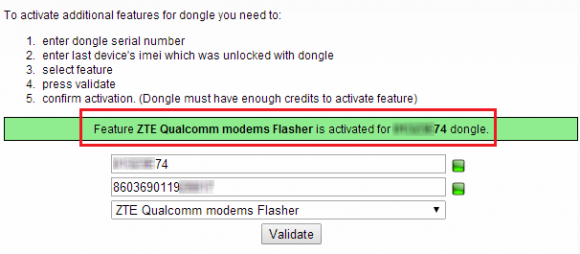ZTE Qualcomm Firmware Writer Free Unlimited feature activation on Dongle
Open Additional Features activation page - https://www.dc-unlocker.com/feature-activation/
Features and credit amount required to activate them listed in Description and Prices box
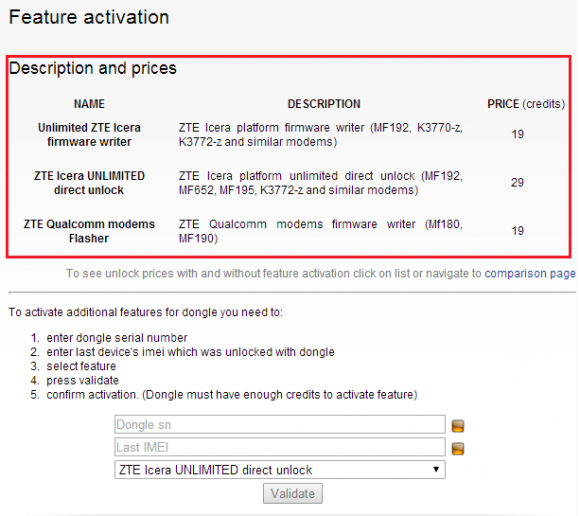
Below description of additional features, steps are provided for how to perform activation on your dongle
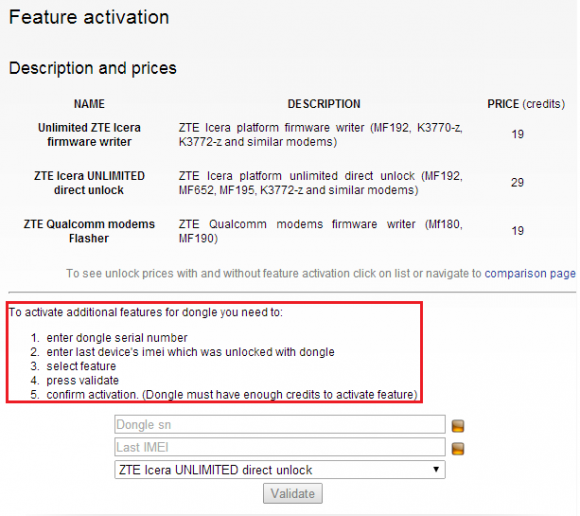
First of all enter your Dongle ID. Dongle ID is shown on DC-unlocker software - bottom left corner. Right click on it and select copy, then paste it into Dongle sn field on activation page
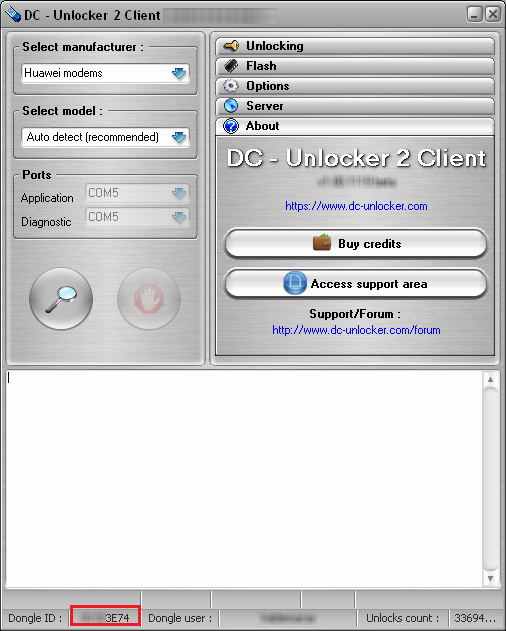
Then enter last IMEI of device that was unlocked/flashed by using your dongle. If you do not have this information then click "Access support area" button on DC-unlocker software
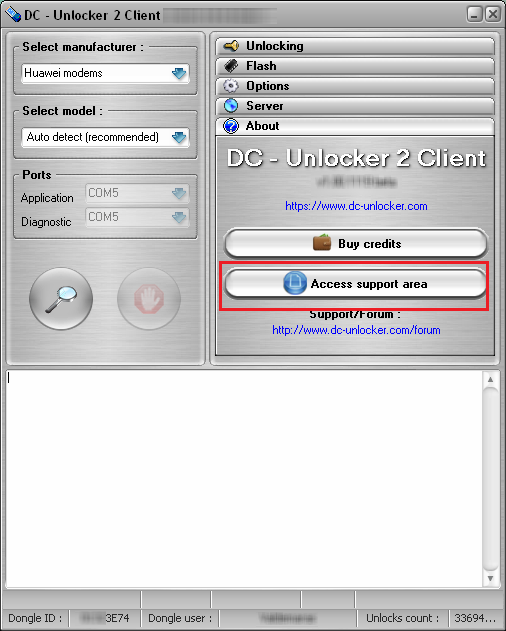
On support area page click "History" in top menu
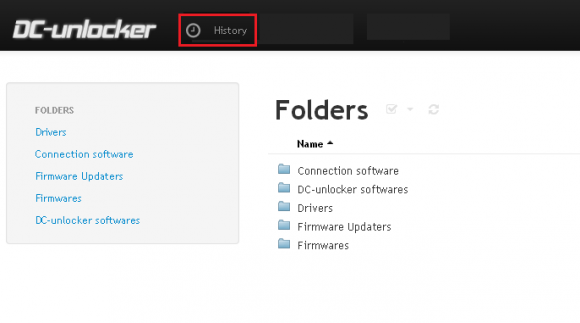
Copy IMEI number that is on top of the given list and paste it into "Last IMEI" field on feature activation page
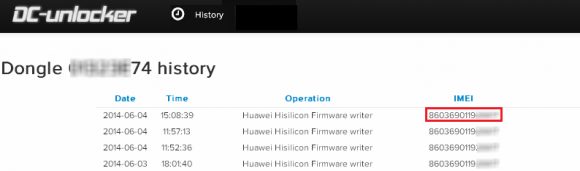
After entering all data in requested fields, double check it, make sure dongle ID is correct as well as feature that you want to activate is set to your wished one, then click "Validate" button
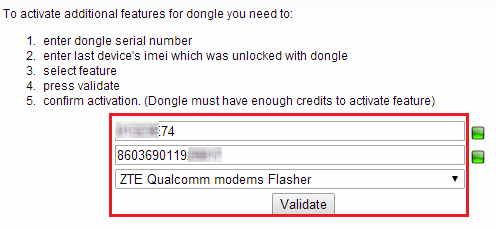
On next page check if all info is correct again and click "Proceed"
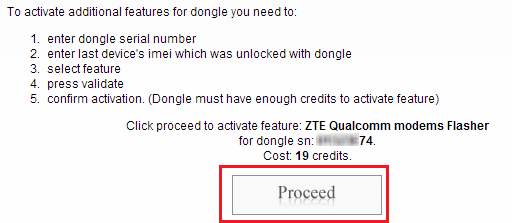
Activation page will reload with a message thatfeature was successfully activated