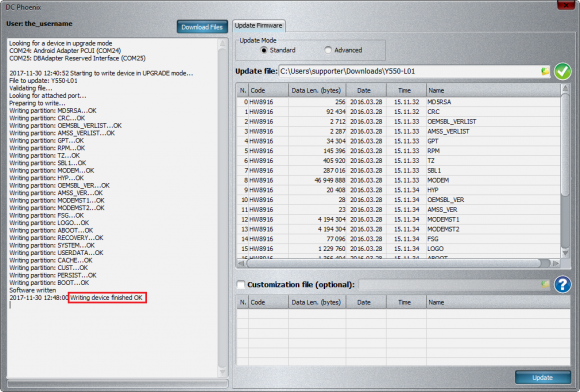Huawei Qualcomm phone repair when only QDLoader 9008 port visible
Step 1
Download DC Phoenix software here
Drivers here
Launch the program
If there is no DC-Unlocker/Rocker/Vygis or Infinity dongle connected to PC, then log in screen will appear. Use your account details to log in
How to get Username/Password check here
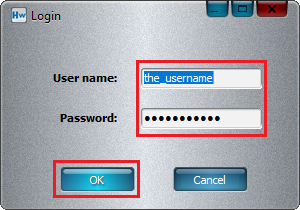
Step 2
DC Phoenix software window will appear
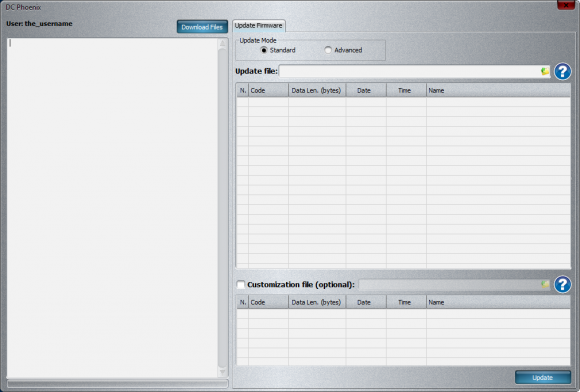
Step 3
Select factory firmware and press "Open"
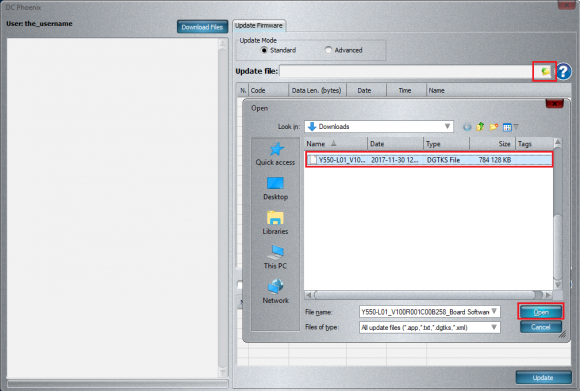
Step 4
Press Update. Monitor flashing
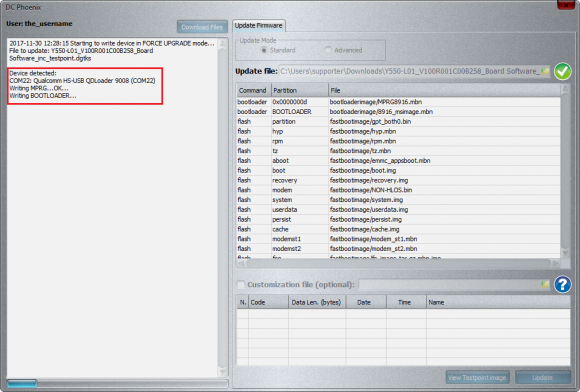
Step 5
Wait till flashing completes, you will see a message pop up
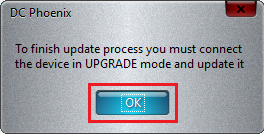
Complete repair by flashing phone's original full stock rom firmware in upgrade mode
Step 6
Connect phone to PC while in upgrade mode (mode entered by holding both volume buttons and power button usually). Select Full stock rom by same procedure like in Step 3. Press Update and wait for flash to end to complete phone repair.