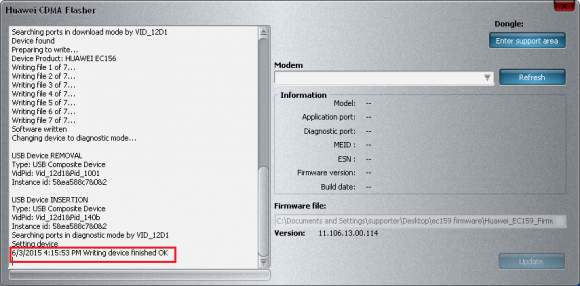Huawei EC159 flashing tutorial
Launch software
If there is no DC-Unlocker/Rocker/Vygis or Infinity dongle connected to PC, then log in screen will appear. Use your account details to log in, otherwise you have a possibility to access software with free account that will allow you only to detect device
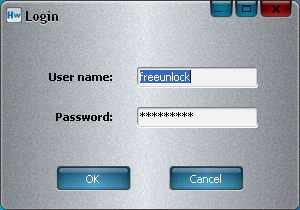
How to get Username/Password check here
Software will launch and modem will be detected autmatically if it's connected to pc
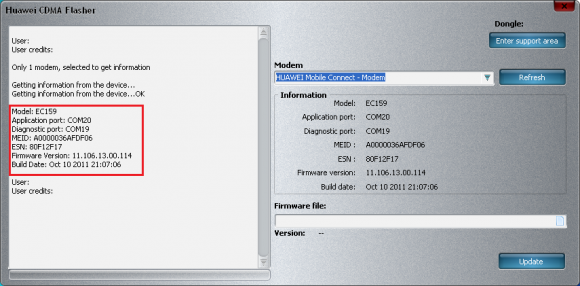
Click file icon on the right side of the Firmware file field and select firmware you want to flash
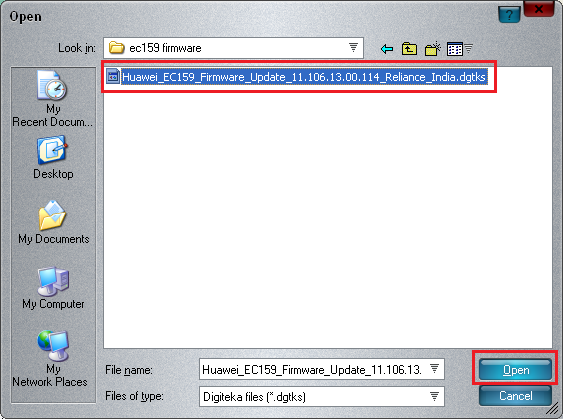
To continue click "Update" button
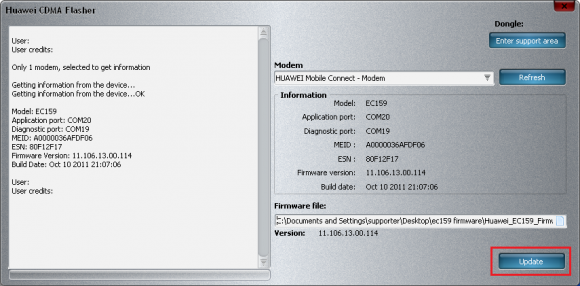
Before process starts, you might see another window pop up which asks for SPC code. In such case download Huawei CDMA modem unlocker software and generate SPC code on it. After you receive code, enter it on Huawei CDMA Flasher window that requires it and click "OK" to continue
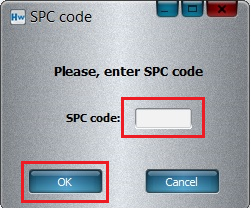
Monitor update process
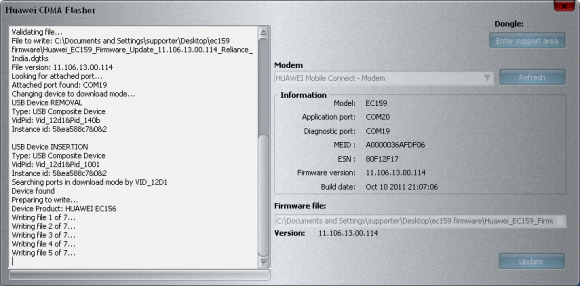
After update, you'll see a message "...OK", that indicates a successful update completion