DHCP settings for Windows XP
Connect router to computer. Open My Computer place.
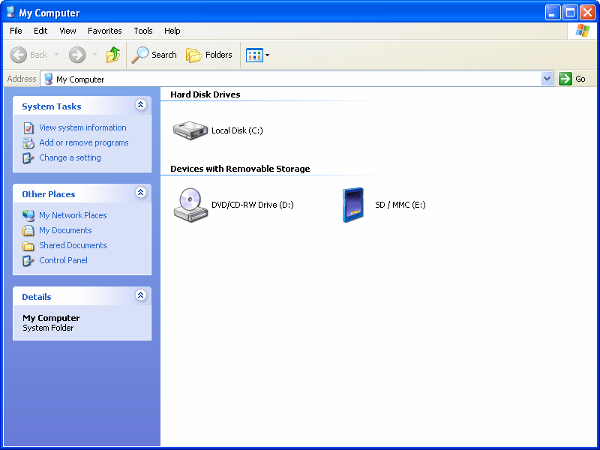
Click on "Control Panel".
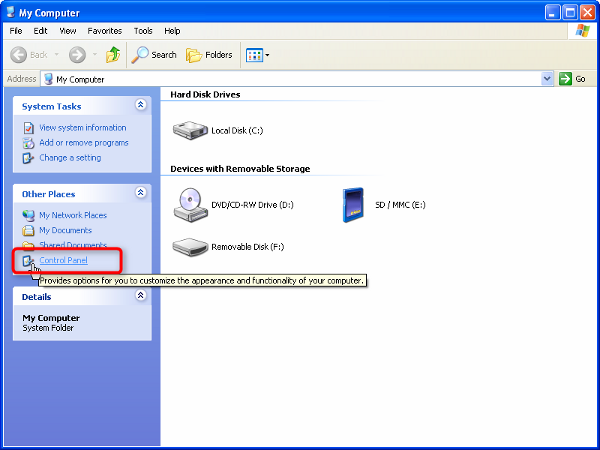
Double click on "Network Connections".
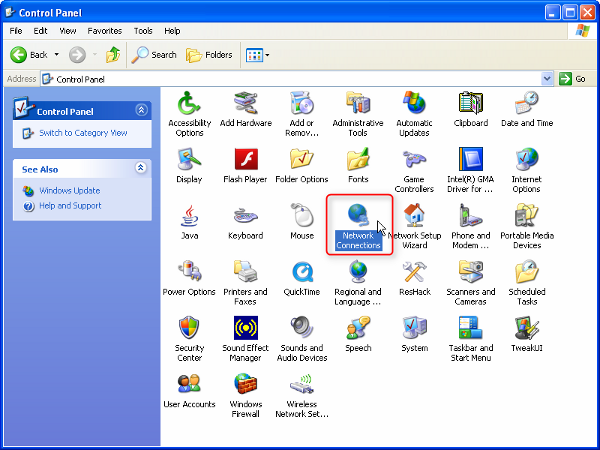
Find Huawei modem connection (your ethernet connection) is named there.
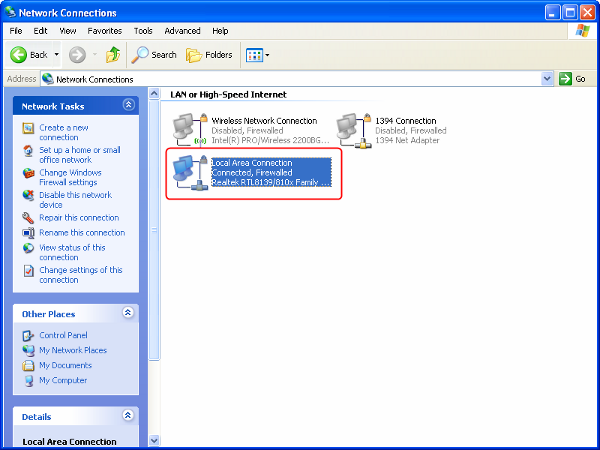
Right click on it, choose "Properties".
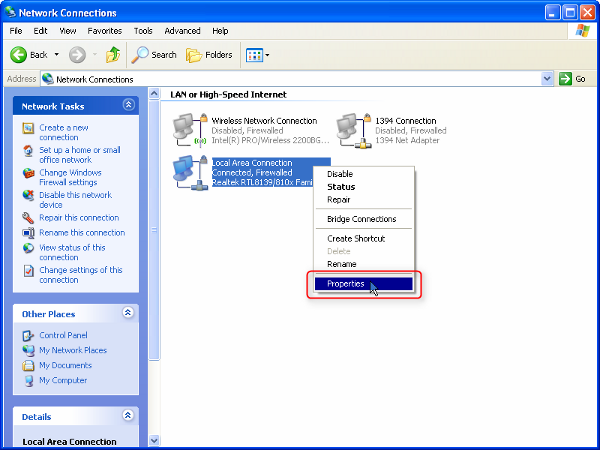
In "General" tab select "Internet protocol version (TCP/IP)", click "Properties" button.
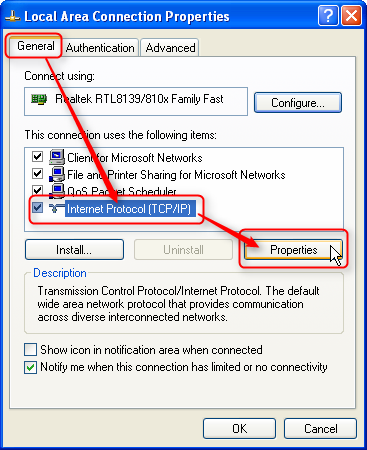
In "General" tab make sure that "Obtain an IP address automatically" and "Obtain DNS server address automatically" are selected, click "Advanced...".
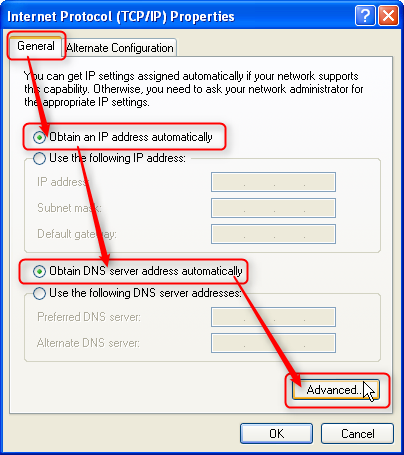
In "IP Settings" tab make sure there is "DHCP enabled" selected and "Automatic metric" box is checked. Click "OK".
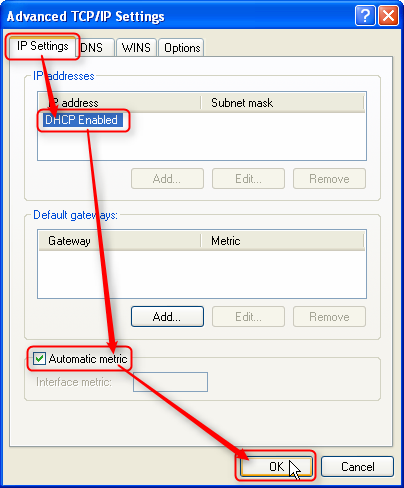
Further actions require internet connection and DC-unlocker software