Huawei B660 modem detect and unclock guide for Windows XP
Launch DC-Unlocker client software.
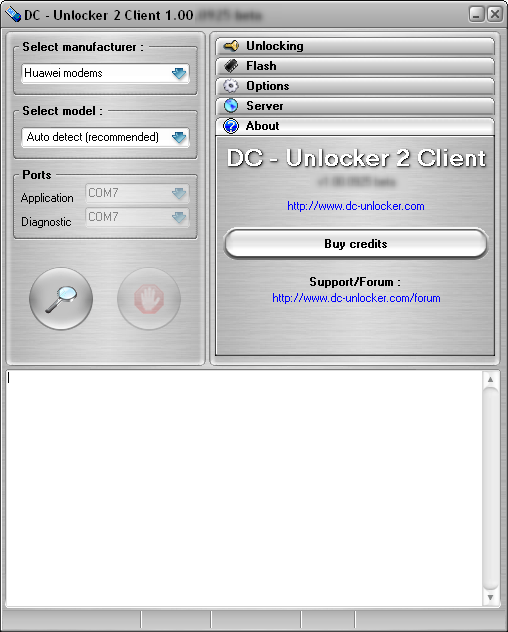
Open Server tab, enter your username and password that you received after credits purchase. Click "Check login". (you can buy credits here www.dc-unlocker.com/buy)
If DC-Unlocker/Vygis/Rocker/Infinity dongle is connected, do not enter username and password, only click "Check login".
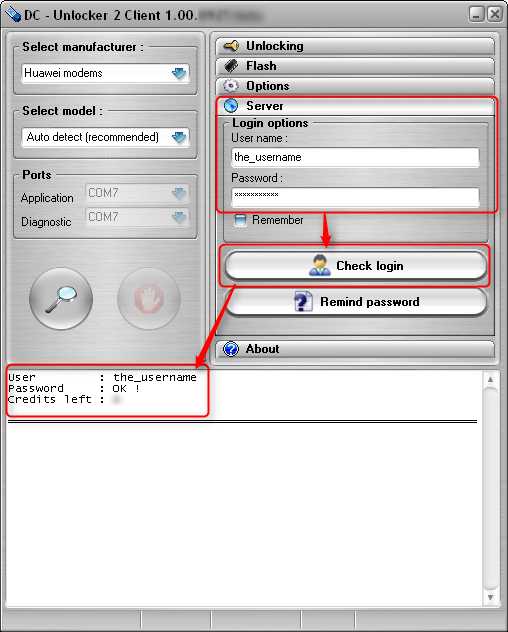
Select manufacturer: Huawei modems, model leave Auto detect (recommended).
Press "Detect" button (Big magnifying glass).
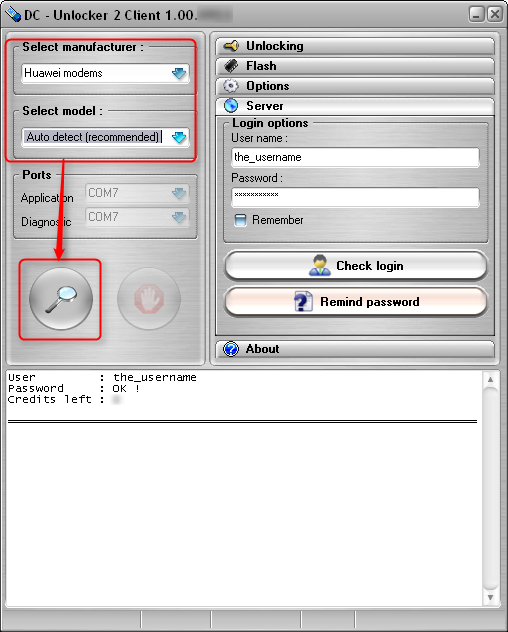
Wait till DC-Unlocker fully detects modem.
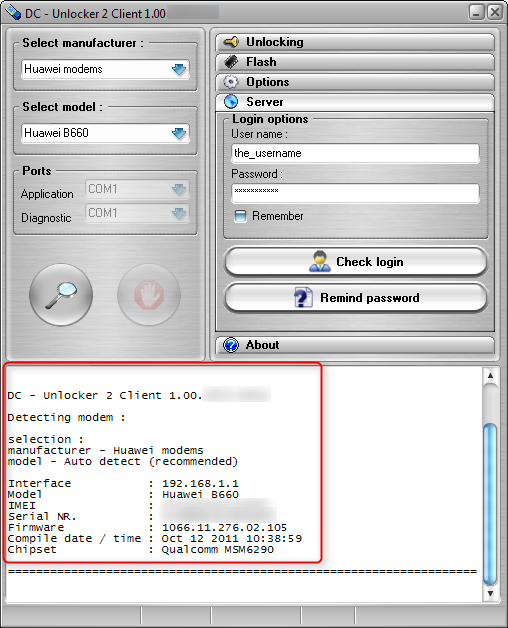
If you get "modem not found" error, check this procedure You might need to turn off firewall and User Account Control (UAC). Step-by-step procedure
Open Unlocking tab, click