Huawei Android phone (Qualcomm) network unlock guide
Supported Qualcomm models check here
WARNING: This network unlock does not unlock bootloader!
Models for unlock added in V1.00.1200 and forward with dongle requires active support!
Step 1
IMPORTANT: Enable "manufacture mode" on your phone. This is done by entering in dial pad code *#*#2846579#*#*, select "Project Menu", "Background settings", "USB ports settings", "Manufacture mode". Then connect it to PC and install drivers
Step 2
Install drivers for your phone by downloading and installing HiSuite software. After driver installation your phone in device manager must look like in the image below
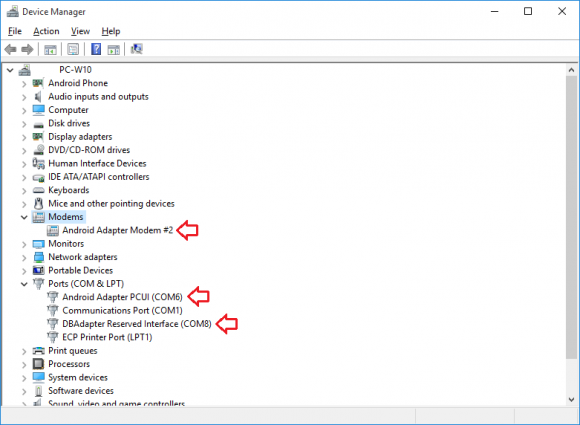
To see how to apply drivers manually click here
Step 3
Launch DC-unlocker software
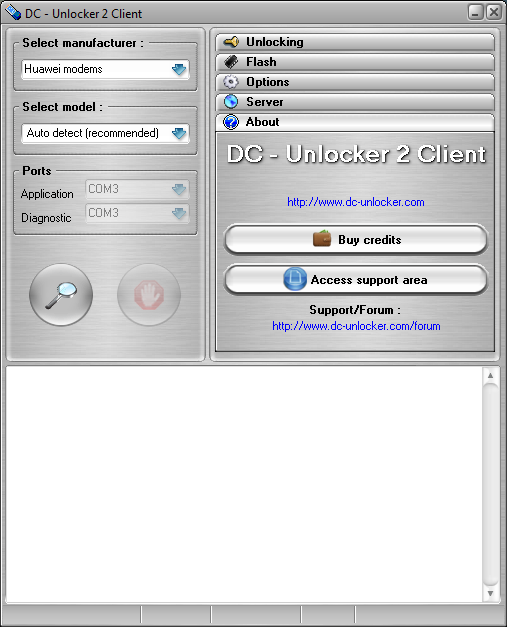
Detect device by selecting Huawei phones from manufacturers drop down menu list, "Select model" leave on Auto detect (recommended), then read the info on software for how to correctly prepare phone for detection. After phone is prepared, connected to PC and it's drivers installed, click magnifying glass button
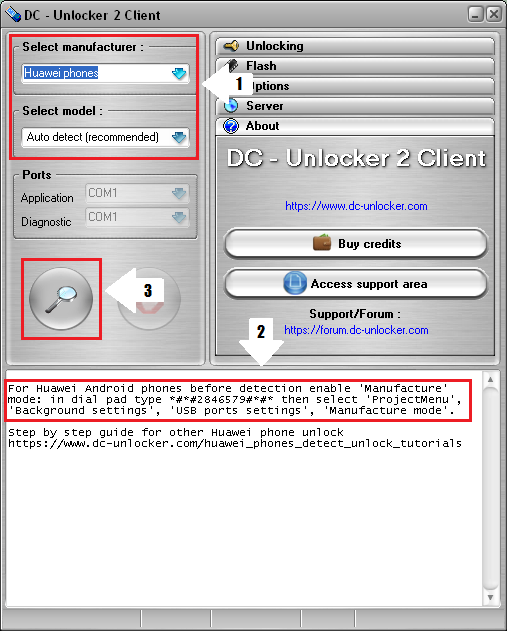
Wait till program detects it
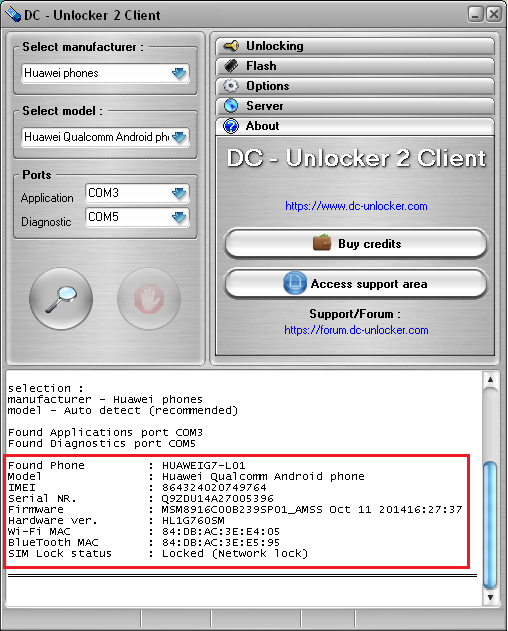
Open Server tab, enter your username and password that you received after credits purchase. Click "Check login". (you can buy credits here www.dc-unlocker.com/buy). If DC-Unlocker/Vygis/Rocker/Infinity dongle is connected, only click " Check login "
Click here is you don't know how to get user account
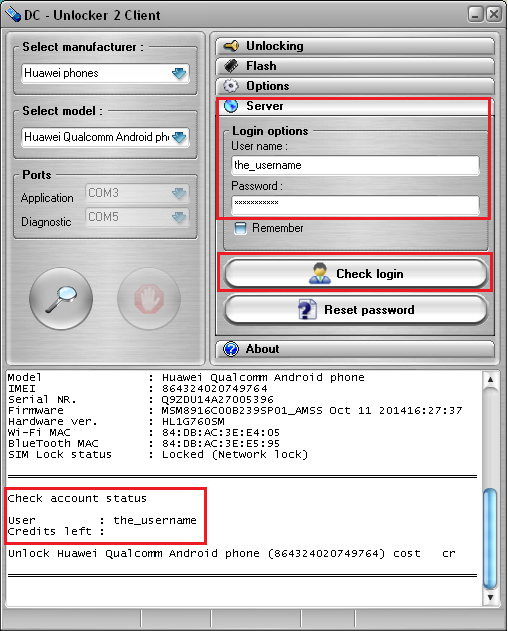
Open Unlocking tab, click “Unlock” button
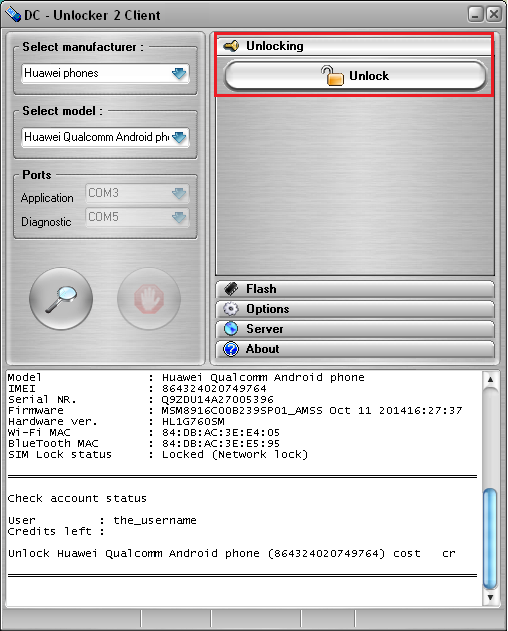
Wait for device to be unlocked
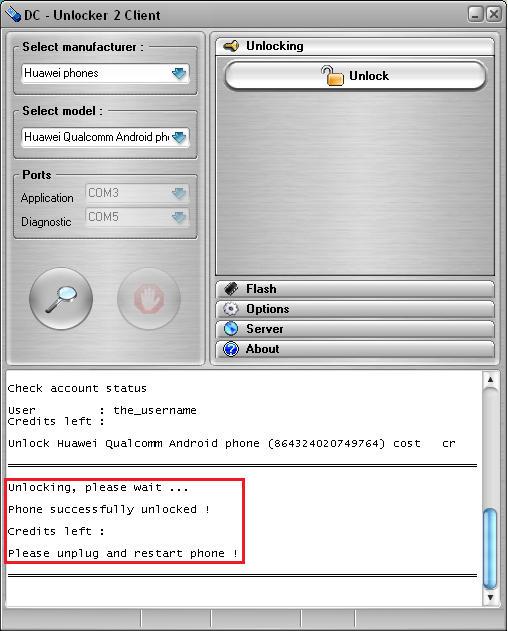
After you see that phone was successfully unlocked, restart it to complete procedure. Now you can use it with any SIM card. You can restore phone now to it's original mode, otherwise it might not function properly