NEW addon for DC Unlocker users !
DC-Unlocker - ZTE Icera Unlocker client v.1.0026
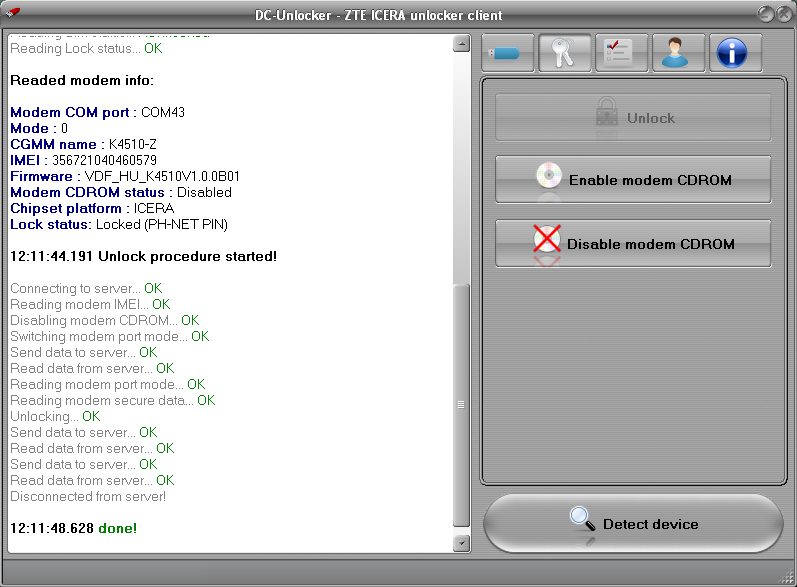
Download here
What is new?
DC-Unlocker - ZTE Icera Unlocker client v.1.0026
-Improved automatic wrong code counter reset.
-Several minor bug fixes.
DC-Unlocker - ZTE Icera Unlocker client v.1.0025
-Added automatic wrong code counter reset.
-ZTE MF691 and MF591 unlocking fixed.
-Few other bugs fixed.
DC-Unlocker - ZTE Icera Unlocker client v.1.0020
-Direct Unlock for allmost all ZTE Icera modems in few seconds
-Dissable/Enable CDROM
Supported modems :
ZTE MF186
ZTE MF190B
ZTE MF190J
ZTE MF192
ZTE MF192+
ZTE MF195
ZTE MF195E
ZTE MF591
ZTE MF652
ZTE MF660
ZTE MF660B
ZTE MF665C
ZTE MF665E
ZTE MF665K
ZTE MF691
ZTE Vodafone K3770-Z
ZTE Vodafone K3772-Z
ZTE Vodafone K3805-Z
ZTE Vodafone K3806-Z
ZTE Vodafone K4510-Z
Note: to use software, you need to have username/password for dc-unlocker or activated dc-unlocker/rocker/vygis or infinity dongle with credits.
Prices:
-For customers with user accounts unlock costs 7 credits
-For custumers with activated dc-unlocker/rocker/vygis or infinity dongle unlock costs 2 credits
-For customers with Unlimited ZTE Icera Unlocker activation on dongle unlock costs 0 credits. Get it here
Warning! Indian Vodafone K3770-Z are not locked, they have customized dashboard, you can debrand it here link
Unlock tutorials:
ZTE MF190B text video tutorial
ZTE MF190J text video tutorial
ZTE MF192 text video tutorial
ZTE MF195E text video tutorial
ZTE MF652 text video tutorial
ZTE MF665C text video tutorial
ZTE MF691 text video tutorial
ZTE Vodafone K3772-Z text video tutorial
ZTE Vodafone K3805-Z text video tutorial
ZTE Vodafone K3806-Z text video tutorial
ZTE Vodafone K4510-Z text video tutorial
DC-Unlocker - ZTE Icera Unlocker client v.1.0026
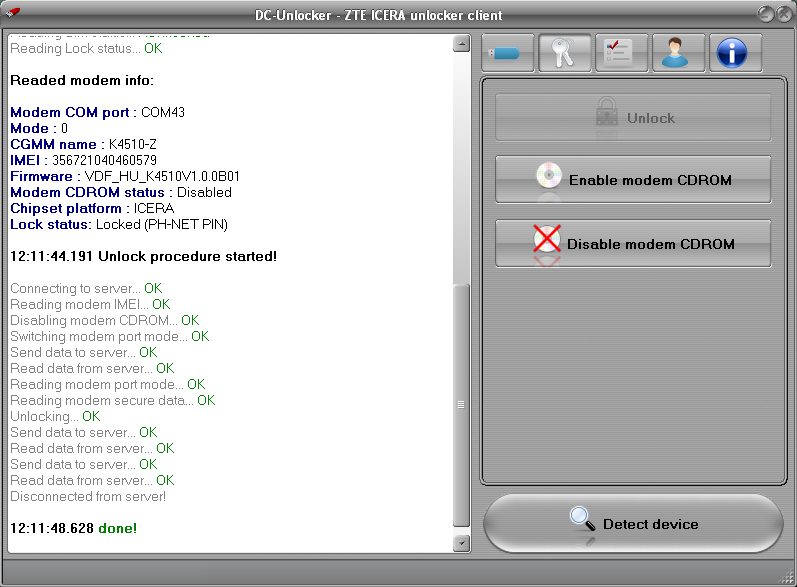
Download here
What is new?
DC-Unlocker - ZTE Icera Unlocker client v.1.0026
-Improved automatic wrong code counter reset.
-Several minor bug fixes.
DC-Unlocker - ZTE Icera Unlocker client v.1.0025
-Added automatic wrong code counter reset.
-ZTE MF691 and MF591 unlocking fixed.
-Few other bugs fixed.
DC-Unlocker - ZTE Icera Unlocker client v.1.0020
-Direct Unlock for allmost all ZTE Icera modems in few seconds
-Dissable/Enable CDROM
Supported modems :
ZTE MF186
ZTE MF190B
ZTE MF190J
ZTE MF192
ZTE MF192+
ZTE MF195
ZTE MF195E
ZTE MF591
ZTE MF652
ZTE MF660
ZTE MF660B
ZTE MF665C
ZTE MF665E
ZTE MF665K
ZTE MF691
ZTE Vodafone K3770-Z
ZTE Vodafone K3772-Z
ZTE Vodafone K3805-Z
ZTE Vodafone K3806-Z
ZTE Vodafone K4510-Z
Note: to use software, you need to have username/password for dc-unlocker or activated dc-unlocker/rocker/vygis or infinity dongle with credits.
Prices:
-For customers with user accounts unlock costs 7 credits
-For custumers with activated dc-unlocker/rocker/vygis or infinity dongle unlock costs 2 credits
-For customers with Unlimited ZTE Icera Unlocker activation on dongle unlock costs 0 credits. Get it here
Warning! Indian Vodafone K3770-Z are not locked, they have customized dashboard, you can debrand it here link
Unlock tutorials:
ZTE MF190B text video tutorial
ZTE MF190J text video tutorial
ZTE MF192 text video tutorial
ZTE MF195E text video tutorial
ZTE MF652 text video tutorial
ZTE MF665C text video tutorial
ZTE MF691 text video tutorial
ZTE Vodafone K3772-Z text video tutorial
ZTE Vodafone K3805-Z text video tutorial
ZTE Vodafone K3806-Z text video tutorial
ZTE Vodafone K4510-Z text video tutorial

Comment