Huawei B683 modem firewall and uac settings
Open "Start" menu.
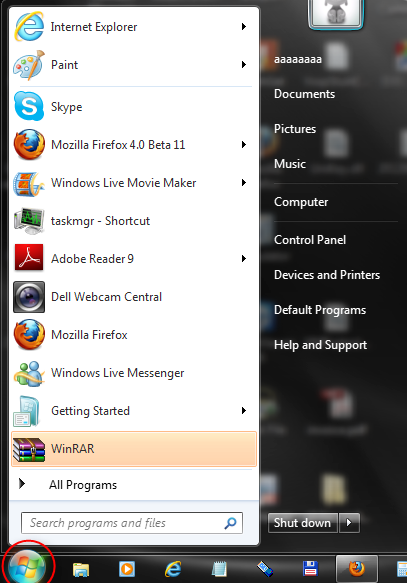
Type "firewall" and press "Windows Firewall".
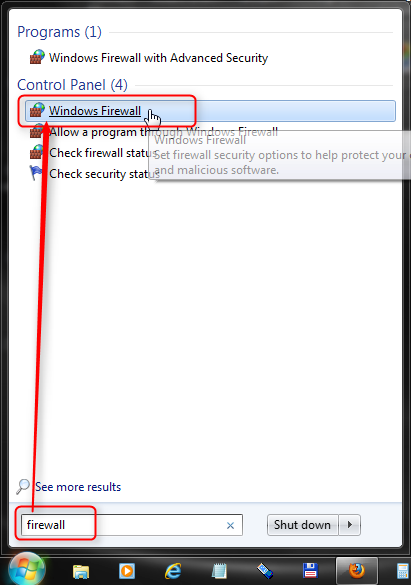
In opened window, select "Turn Windows Firewall on or off".
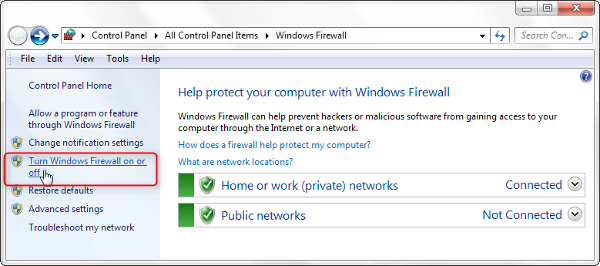
Select "Turn off Windows Firewall" on both home and public network location settings. Press "OK".
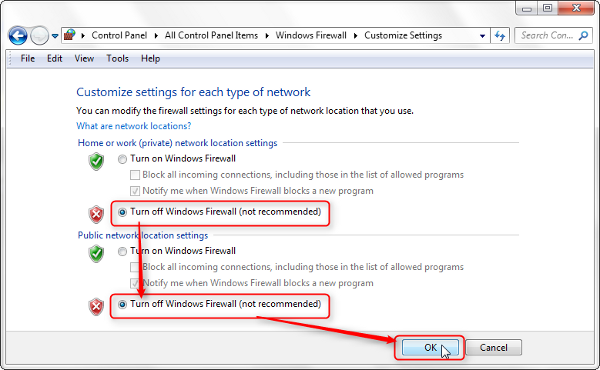
Open "Start" menu.

Type "User Accounts" and press "User Accounts".
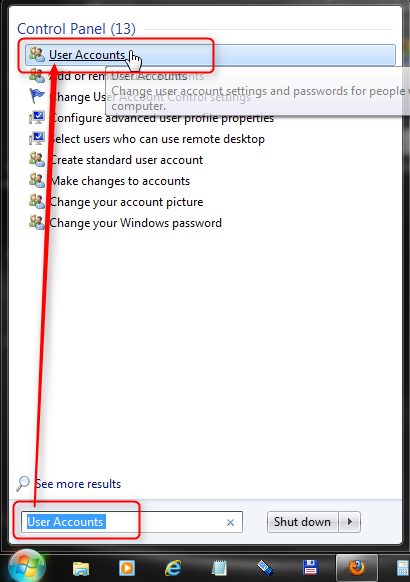
Press "Change User Account Control settings".
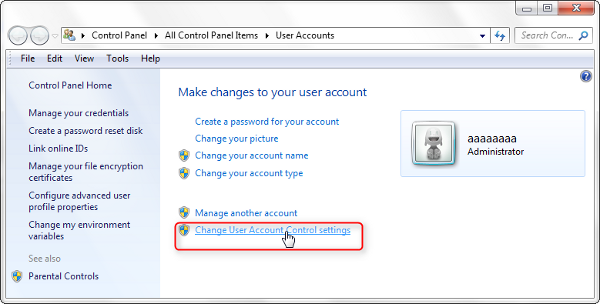
Drag the bar to the bottom (Never notify), press "OK".
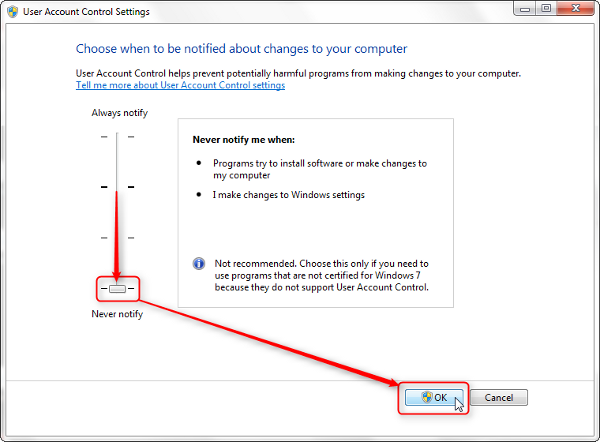
Disconnect modem and connect it again. Further actions require internet connection and DC-unlocker software