ZTE T126 unlock guide
Connect phone via USB cable to PC. If phone was connected first time to pc install device's contents from it's drive that appears in computer area
Launch DC-Unlocker client
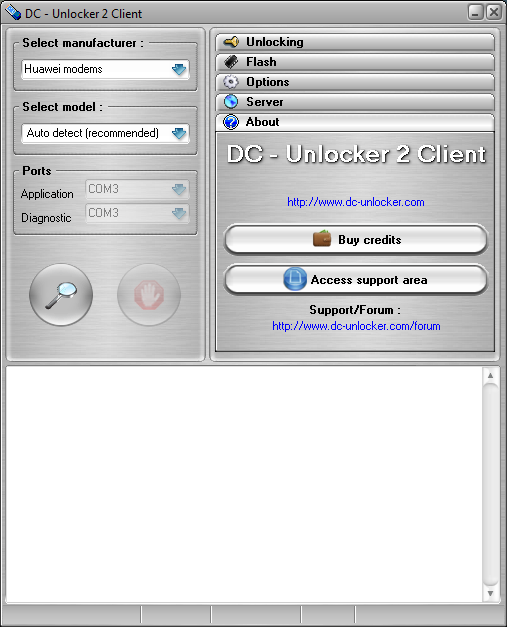
Select ZTE phones, select model Autodetect (Recommended) and press detect button - big magnifying glass
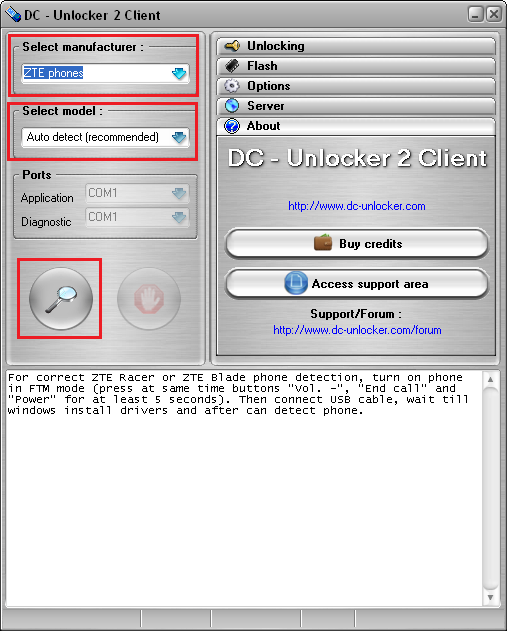
Wait for the phone to be detected
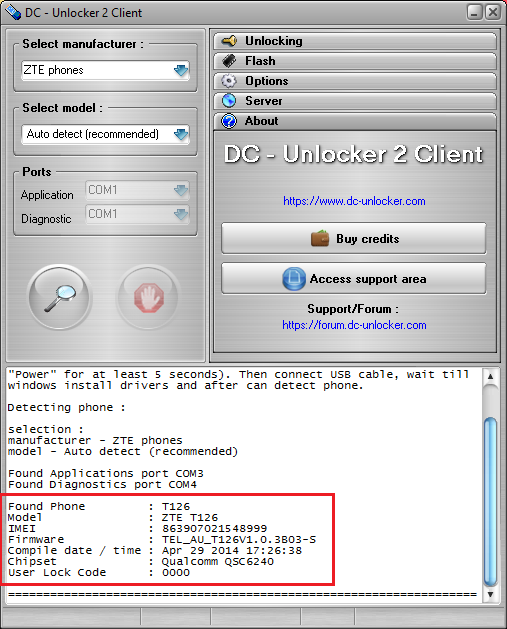
NOTE: If you can not detect phone, make sure it has been fully installed on computer. It must be visible in device manager under "Modems" and under "Ports" lines. If phone has visible drive/cdrom in computer, then right click on it and select "eject" from menu (make sure you have first installed everything from it)
Open Server tab, enter your username and password that you received after credits purchase. Click "Check login". (you can buy credits here www.dc-unlocker.com/buy). If DC-Unlocker/Vygis/Rocker/Infinity dongle is connected, only click " Check login "
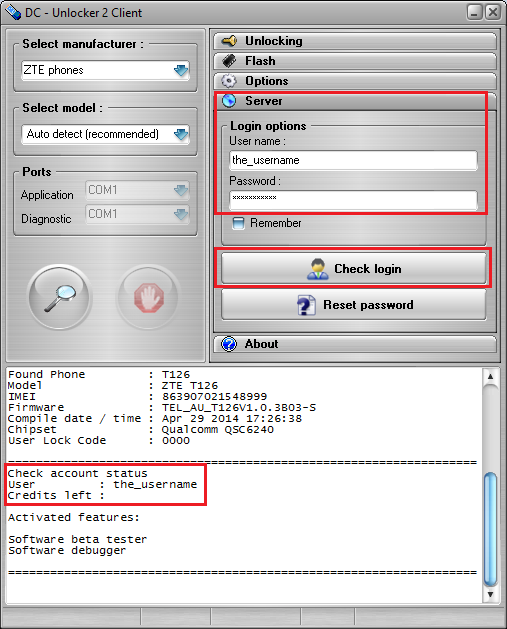
Open "Unlocking" tab and click Unlock button
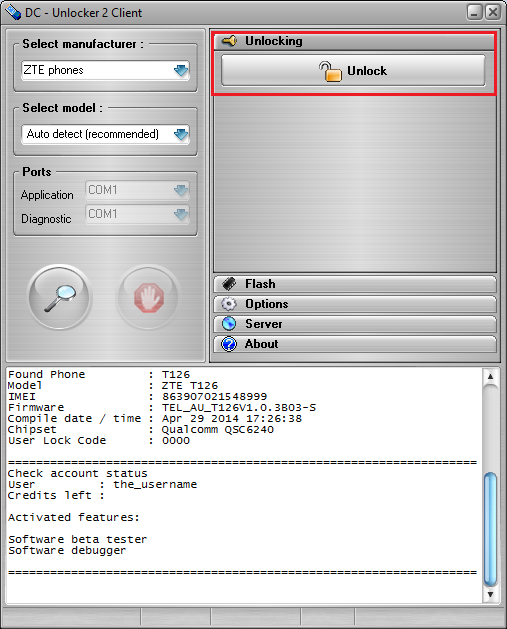
Wait for device to be unlocked
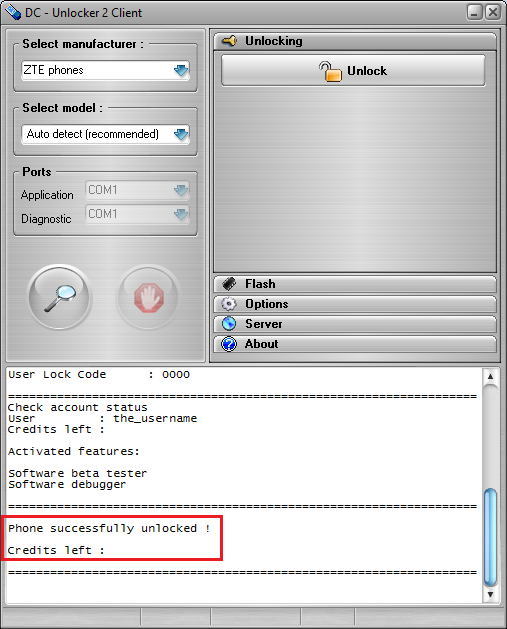
Now your phone is unlocked and will work with other Operator cards after restart