ZTE MF190U Airtel/Tata Docomo Unlock solution
Launch ZTE Qualcomm Writer software
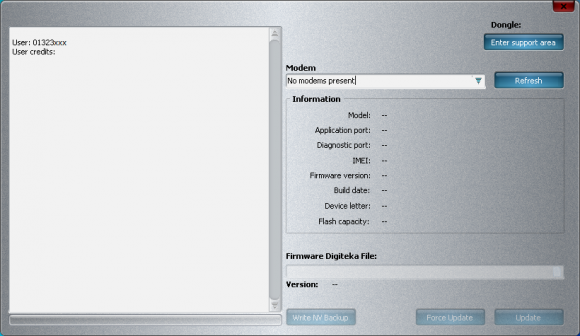
Click "Refresh" button to detect device
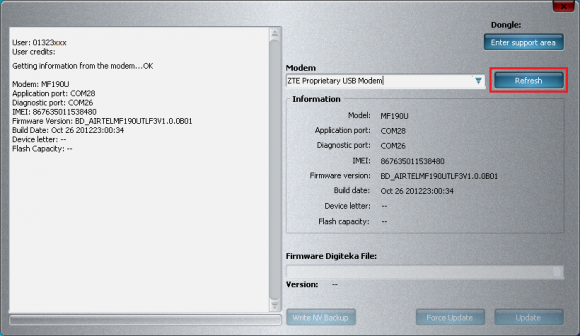
To access support area website click "Enter Support Area" button
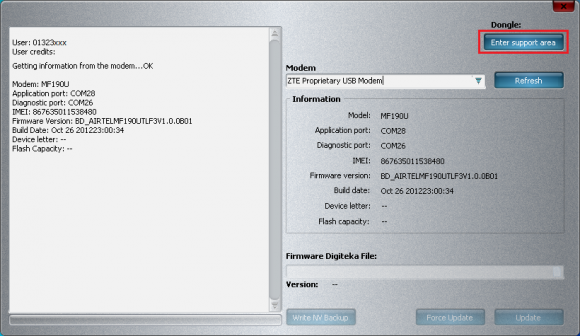
In opened page's search field type: "128K_TLN_HU_MF190V1.0.0B01.dgtk" and hit "Enter" button on keyboard
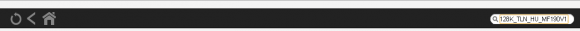
Select the offered file and click "Download" button
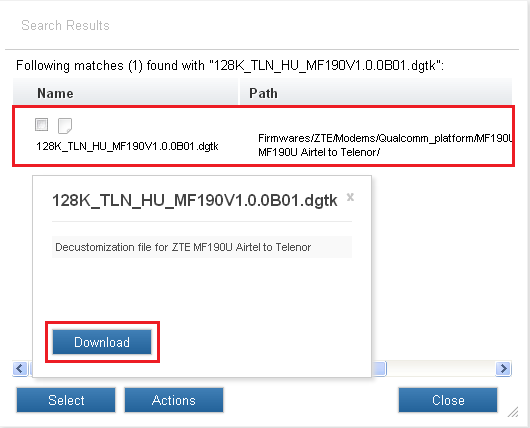
On ZTE Writer software press white paper icon on right side of the line under "Firmware Digiteka File", then navigate to downloaded file, select it and click "Open"
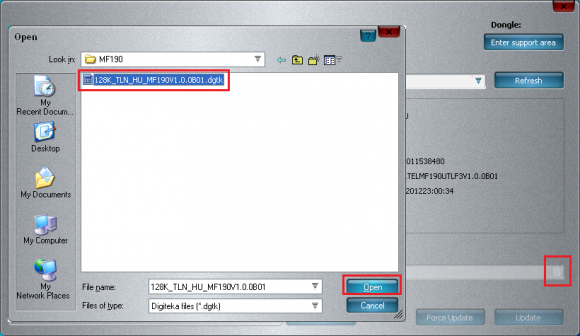
Now press "Update" button on ZTE Writer software
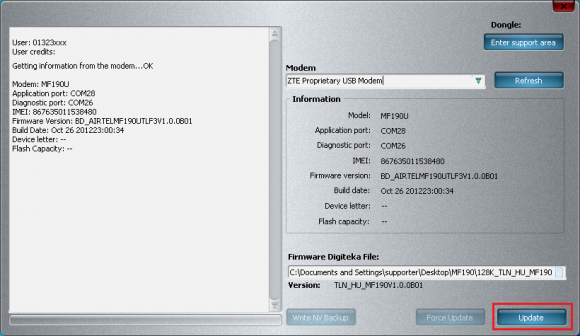
Wait for update to be finished
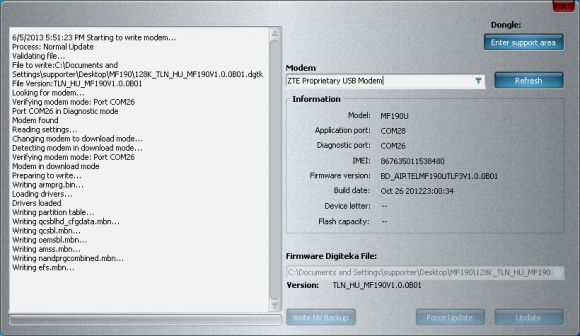
After update completes, device redetects itself on the program
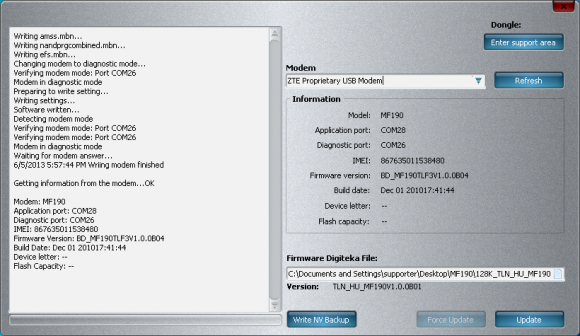
Device is now unlocked and usable with any sim card