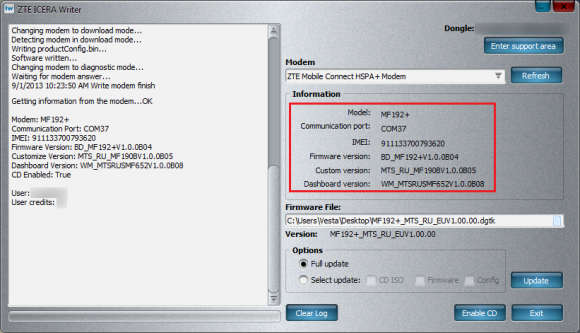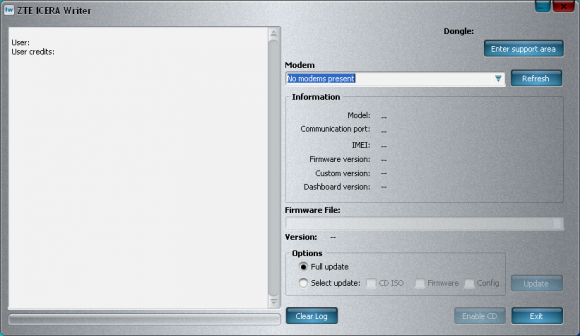ZTE K3770-Z India Vodafone Decustomization and Unlock guide
Launch ZTEICERA Writer software
Click "Refresh" button to detect modem, then select "Enter Support area"
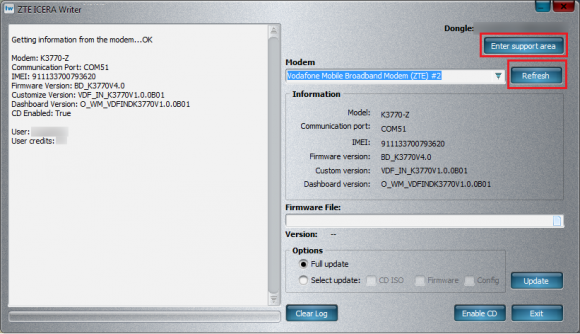
In opened page select "Firmwares" folder

Further select "ZTE"
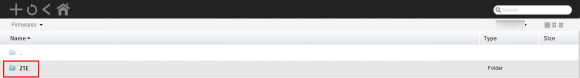
Open "Icera_platform" folder
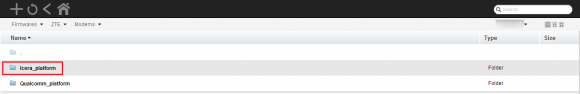
Choose "K3770-Z" folder

Click on "Decustomize"
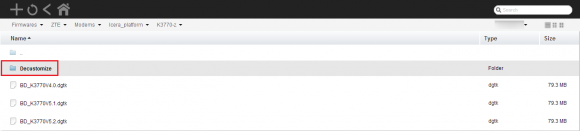
Select the only offered decustomization file "MF192_plus_MTS_RU_EUV1.dgtk" and click "Download" button
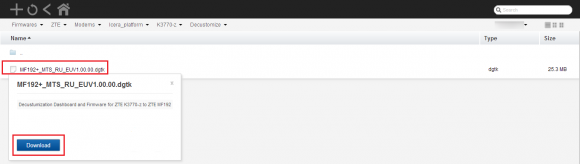
On ZTE ICERA Writer software press white paper icon on right side of the line under "Firmware File", then navigate to downloaded file, select it and click "Open"
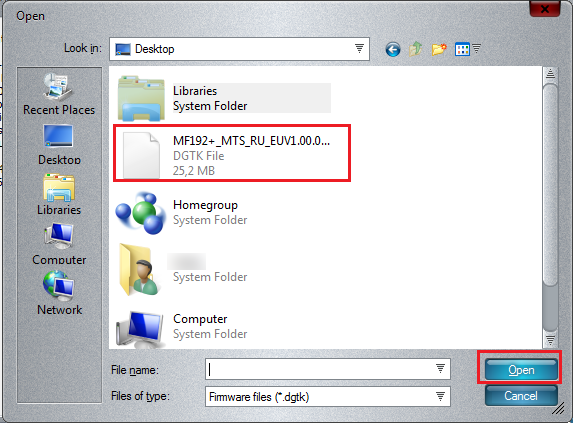
Now press "Update" button on ZTE ICERA Writer software
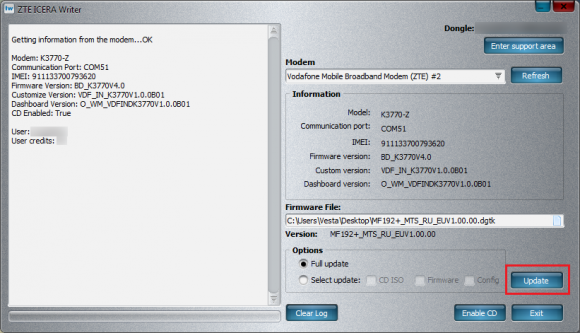
Update will start, performed operations are printed out in log window
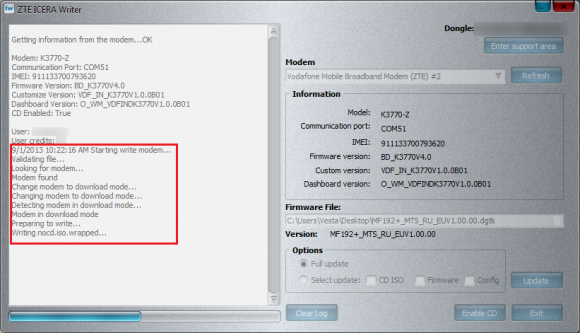
After update completes, device redetects itself on the program. If it doesn't then new software from modems drive must be installed
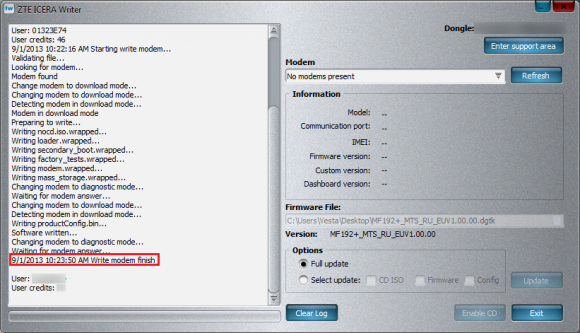
New software installation starts automatically after flashing modem, otherwise proceed to Computer area to launch it manually
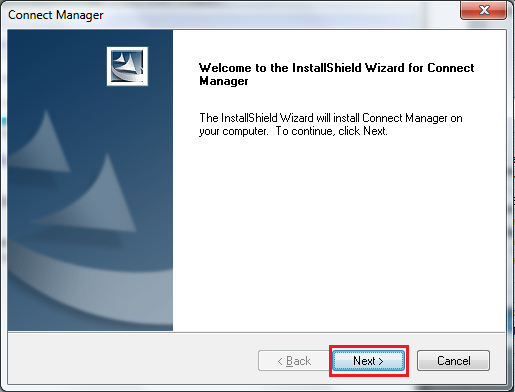
Wait for new Connect Manager to be installed
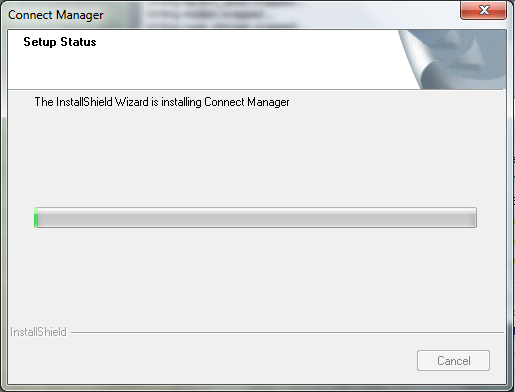
After installation redetect decustomized modem, now it is unlocked and usable with other provider sim cards