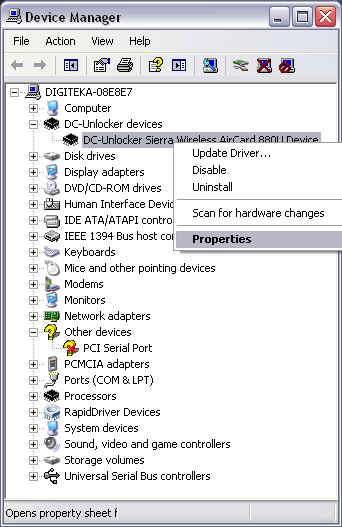Step by step tutorial for special drivers installation
If Dc -unlocker software for modem unlocking needs special drivers to be installed you should do the fallowing steps:
1. Go to windows device manager: Select start->Run. Then type devmgmt.msc. Click ok. In device manager (window that you had opened) expand Universal serial bus controllers tab.
2. In Universal Serial bus Controllers tab find your modem device. For example Aircard 880U will be 'Sierra Wireless AirCard 880U device', for Sierra Wireless 885 Compass - 'USB Composite device'.
3. Select it and update drivers.
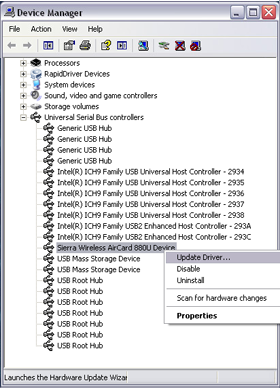

4. In opened window select Install from a specific location (Advanced). Then click next.
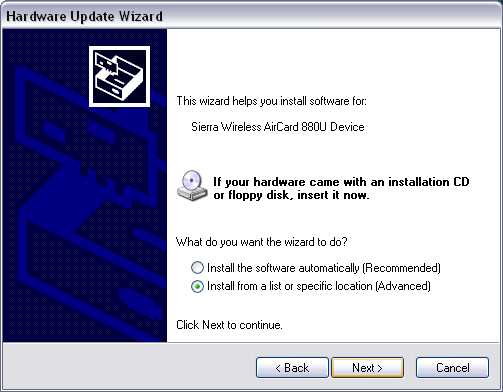
5. In next window select Don't search. I will choose the driver to install. Then click next.
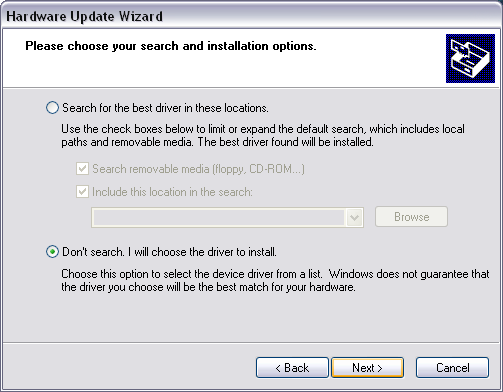
6. After you clicked next you should see a new Hardware update window. Here you should select your modem device. Click Have disk. Do not click next.
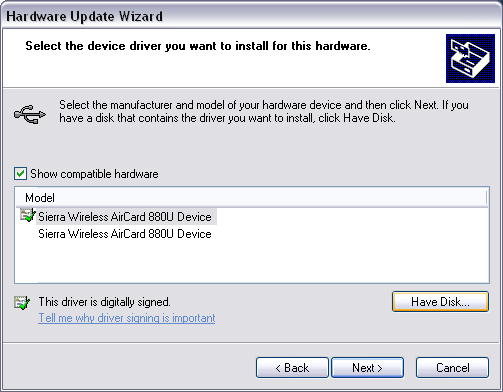
7. Next you shuld see a Insatll From disk window. Here select browse.
8. After selecting browse, you should see Locate file window. Hewre give a way where to search for new driver. For exmple: C:\Program Files\DC-Unlocker\drivers\special_modem_drivers Then select driver you need and click open.
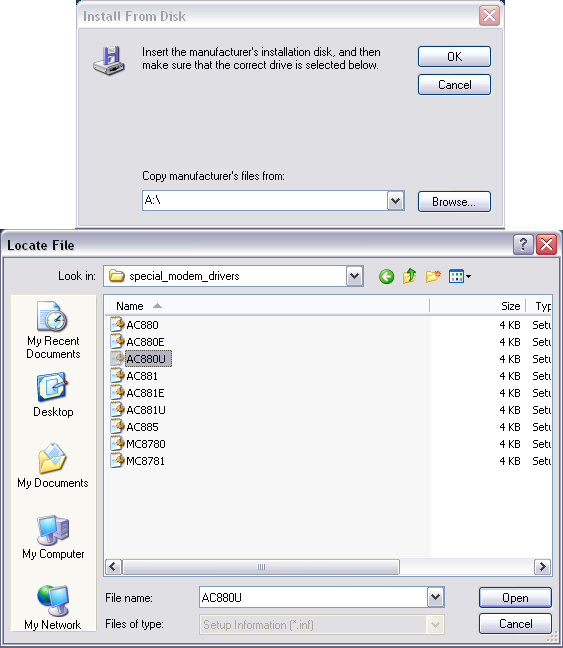
9. In next window select the device driver you want to install for hardware. Click next
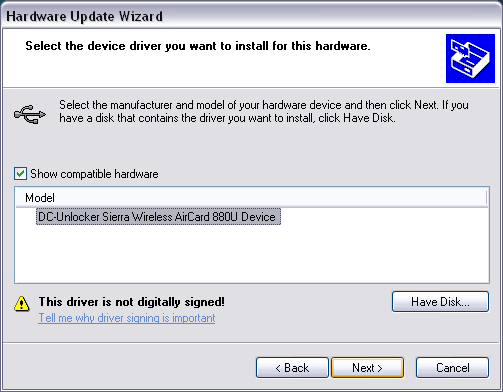
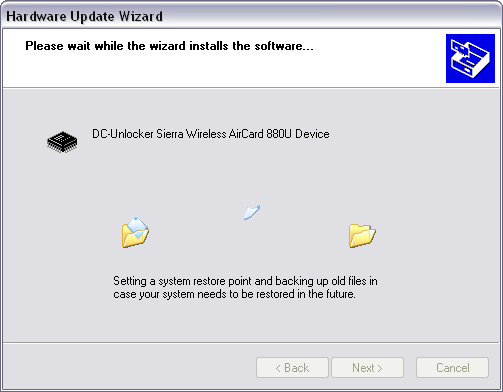
10. After driver is updated you should see a new tab in device manager called DC-Unlocker devices. If you see it, then you can start using DC-unlocker software for unlocking your modem.
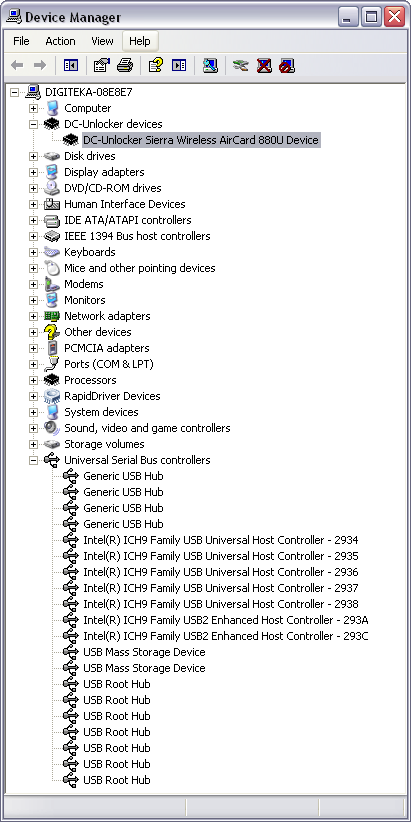
After unlocking roll back the original driver. You can do it in this way: select device which you can find in Dc-unlocker devices section of device manager. Select it and click on properties. Then select Driver tab and do Roll Back Driver. After this operation you can start using unlocked modem.