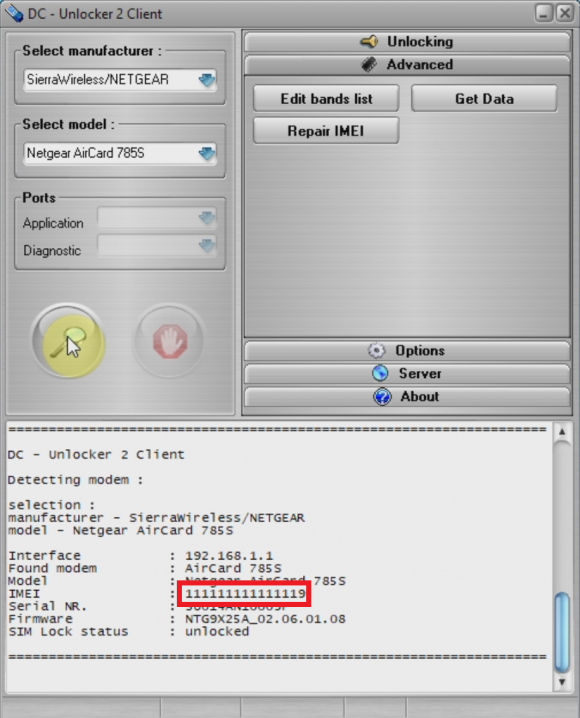NETGEAR AC785S IMEI repair guide
Unlock prices for users with user account
Unlock prices for users with dongle
We support only repair to original IMEI
Warning: After using this service, band list edit service for same device is free of charge
Step 1
Make sure no sim is inside device before proceeding to detect steps.
Connect device to PC via usb and install everything that comes in it's drive (if it has one).
Launch DC-Unlocker client
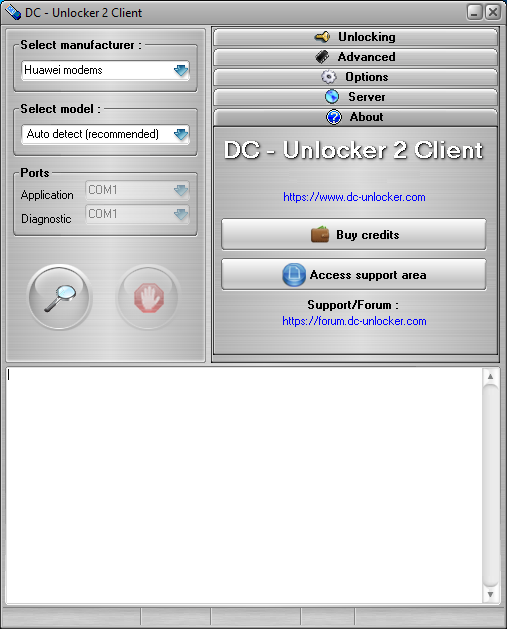
Step 2
Open Server tab, enter your username and password that you received after credits purchase. Click "Check login". (you can buy credits here www.dc-unlocker.com/buy).
If DC-Unlocker/Vygis/Rocker/Infinity dongle is connected, only click " Check login "
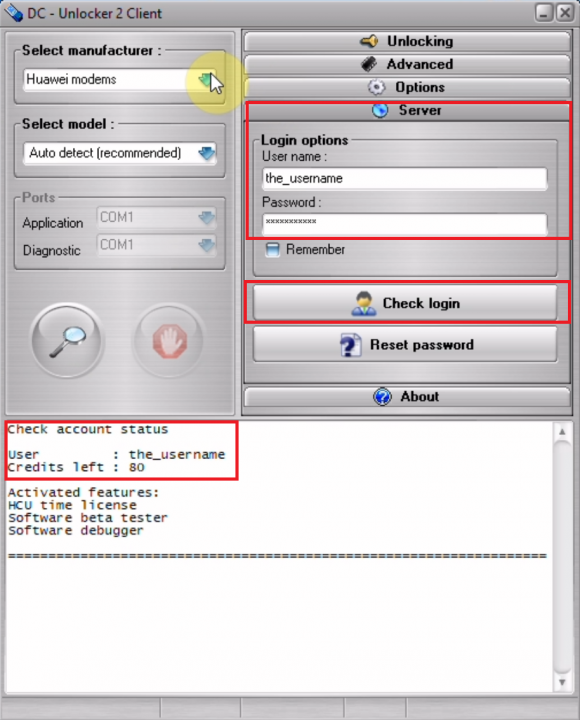
Step 3
Detect device by selecting SierraWireless/NETGEAR from manufacturers drop down menu list, leave Select model as auto detect (recommended) then click magnifying glass button
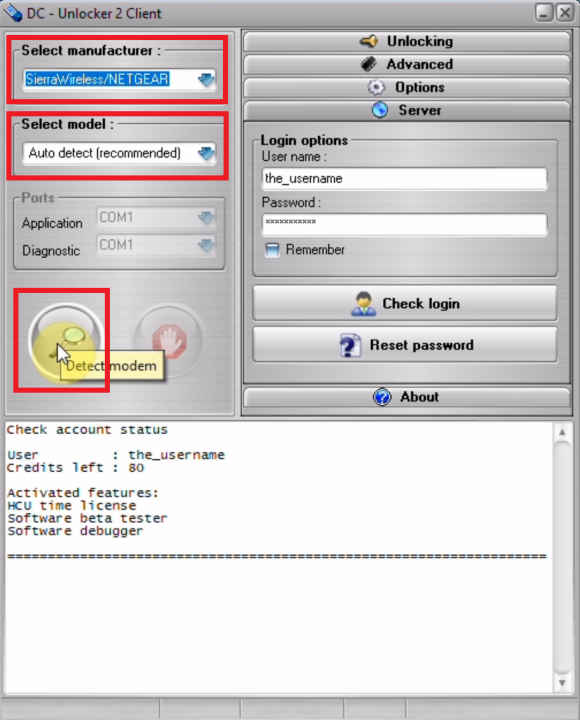
Step 4
Wait till program detects device
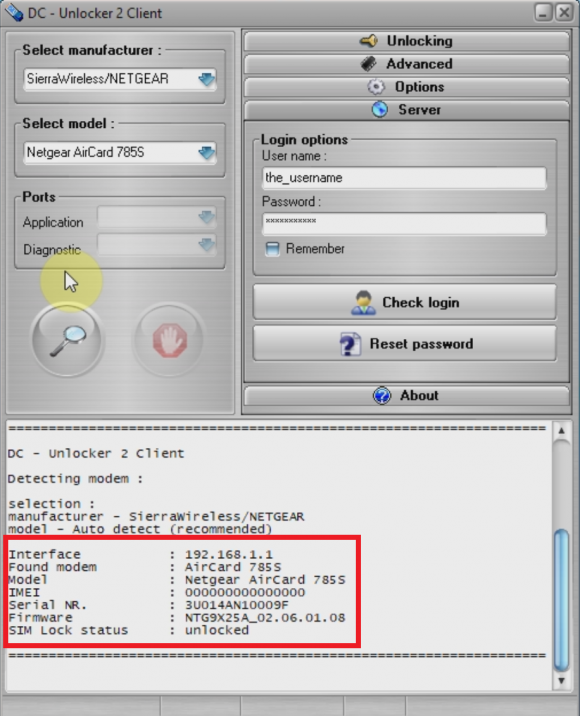
Step 5
Open Advanced tab, click “Repair IMEI” button
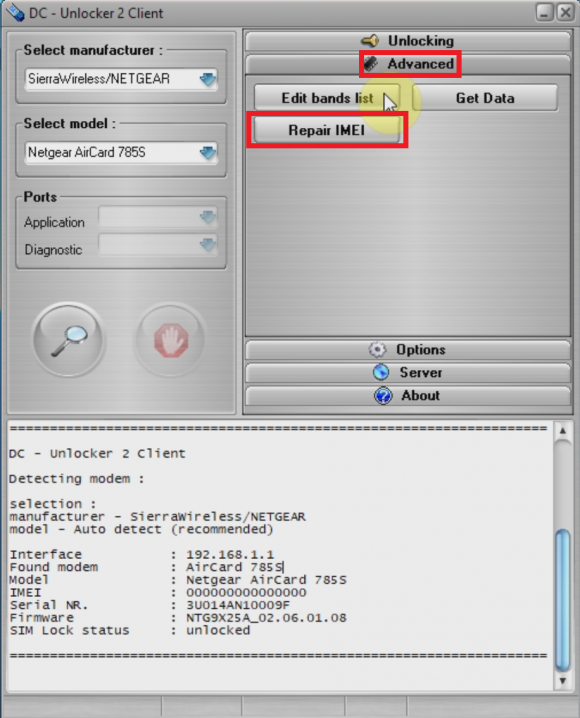
Step 6
A new window will appear where you will be able to edit current IMEI. After entering correct IMEI press "OK" to Continue.
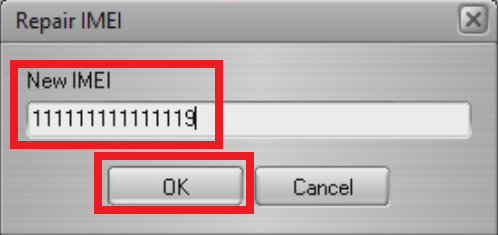
Step 7
After IMEi repair device will restart
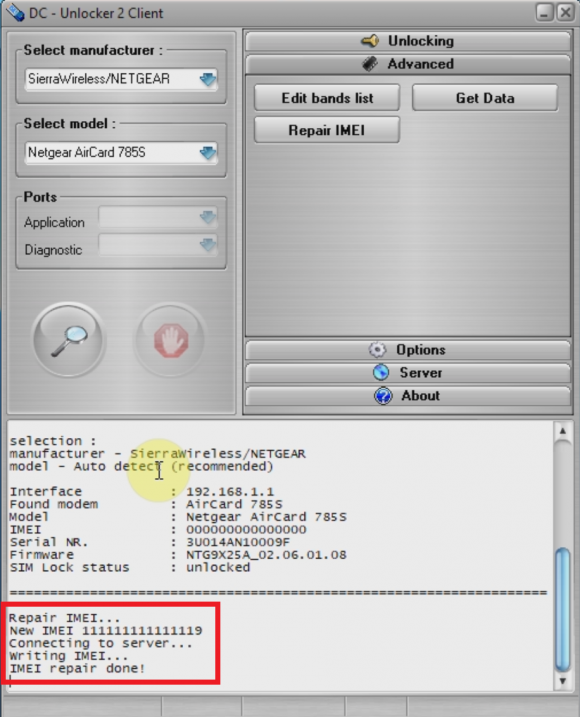
Step 8
After device restarts you may check if IMEI was repaired correctly by detecting device on software again