Huawei S7-201u Tablet unlock tutorial
Turn on tablet and connect it to pc via USB cable. Open Computer area and double click on Tablet's drive.
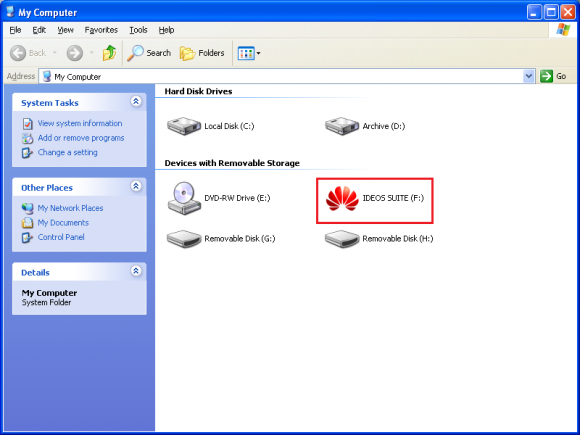
Install drivers from opened wizard by selecting appropriate option
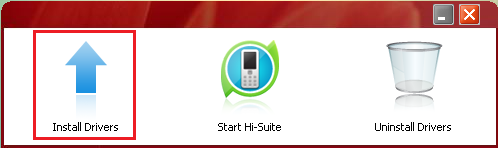
Wait for driver installation to finish
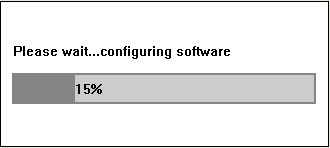
After installation is complete, turn off the device, disconnect it and restart PC
Hold Volume+ Volume- button then press Power button for 3 seconds

Release finger from Power button and keep holding Volume buttons pressed untill Tablet goes into Download mode (Usually white stripe appears in middle of the screen)
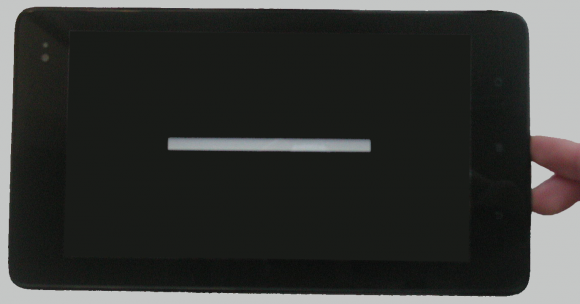
Connect Mediapad to pc and Launch DC-Unlocker
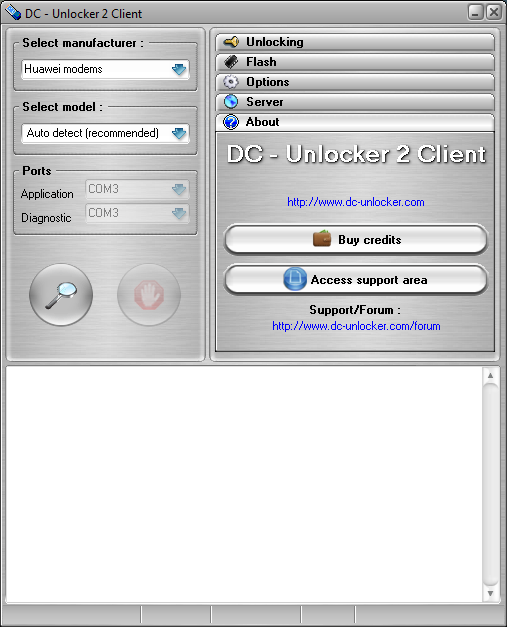
Open Server tab, enter your username and password that you received after credits purchase. Click "Check login". (you can buy credits here www.dc-unlocker.com/buy)
If DC-Unlocker/Vygis/Rocker/Infinity dongle is connected, do not enter username and password, only click "Check login"
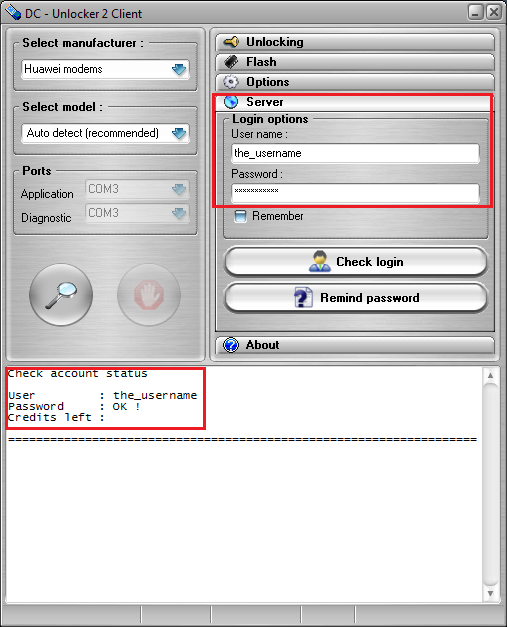
Select manufacturer: Huawei phones, model leave Auto detect (recommended).
Press "Detect" button (Big magnifying glass)
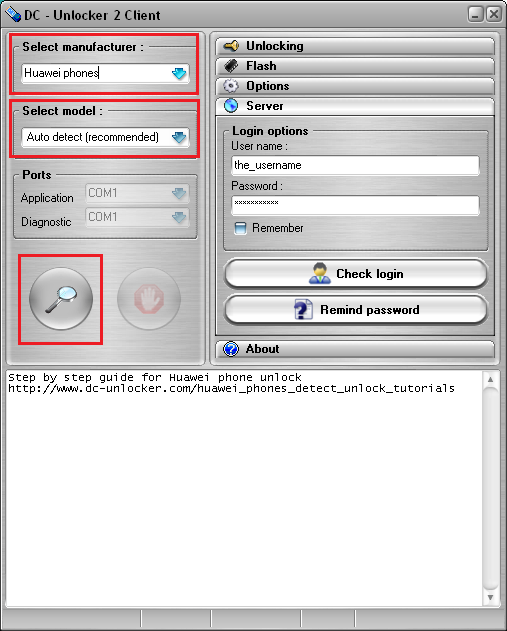
During detection, window will pop up that requests to reconnect Tablet to pc
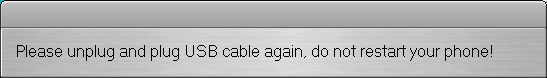
After reconnecting Mediapad, message window will disappear and detection process will continue automatically
Wait for detection to be completed
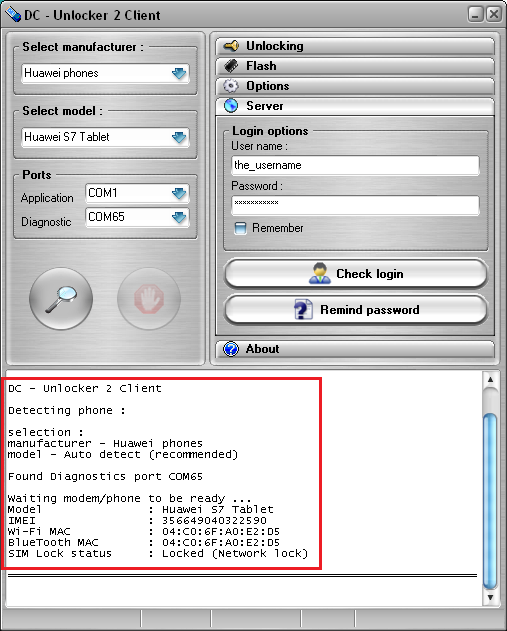
Continue to Unlocking tab on DC-Unlocker. Click Unlock button
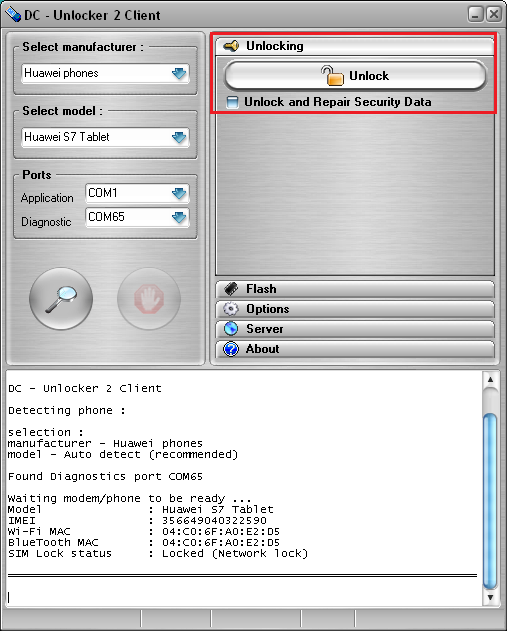
Wait for device to be unlocked
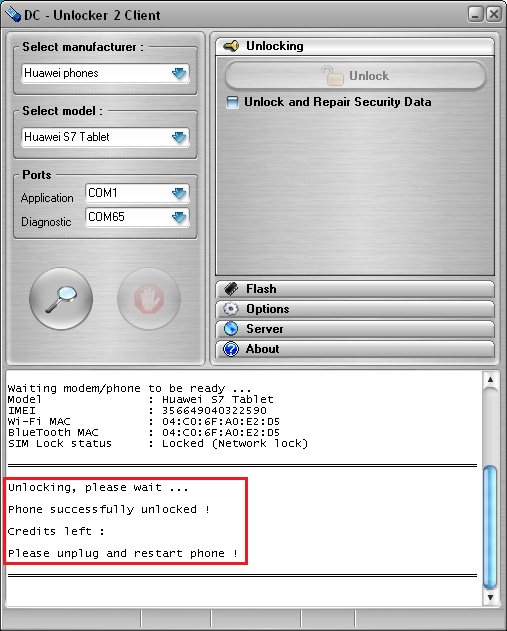
After unlock is finished, restart tablet. Now it is unlocked and operates with other networks