Huawei phone partitions backup
STEP 1
Before continuing have your phone rooted
STEP 2
Download (link here) and install "Partitions Backup & Restore" app from Google Play. You should see similar app view after launching it if your phone is rooted
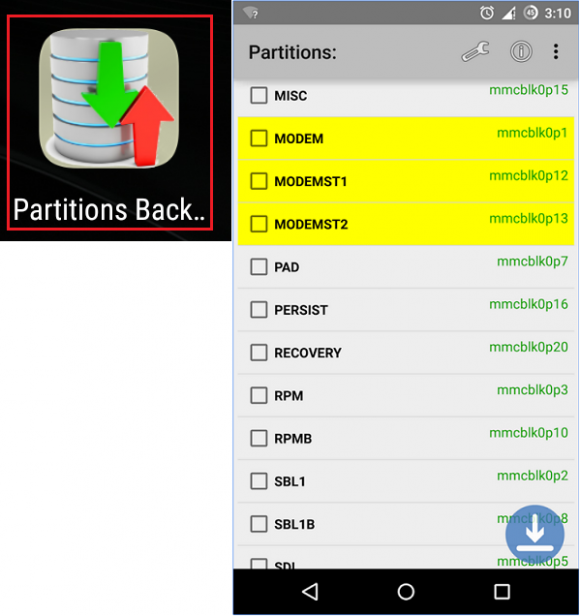
STEP 3
Select all partitions marked yellow (software marks them by itself automatically) and these: SENSORHUB, OEMINFO, FRP, CUST, NVME and press arrow button on bottom right corner to start backup process

NOTE: Make sure partitions are saved into .IMG files, press wrench icon on top toolbar of the app to change format settings
STEP 4
Pack img partitions back up files into one zip/rar package, upload to your wished site and send us a link to them through one of our contacts (e-mail, live support chat https://www.dc-unlocker.com/contacts )
Name package with phone model - Huawei_Mate_8_NXT_AL10 etc.