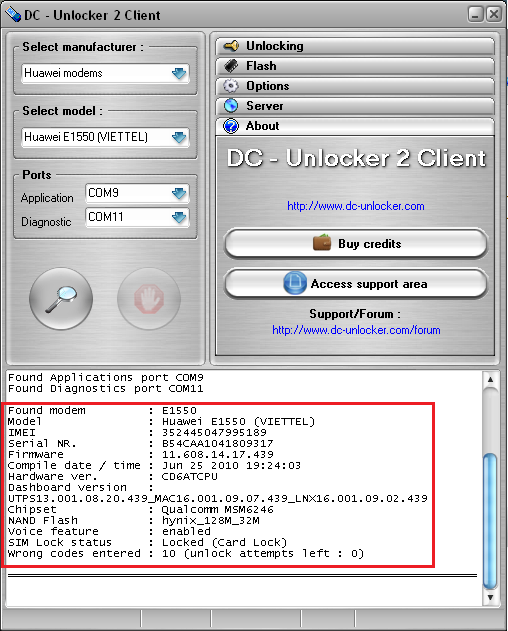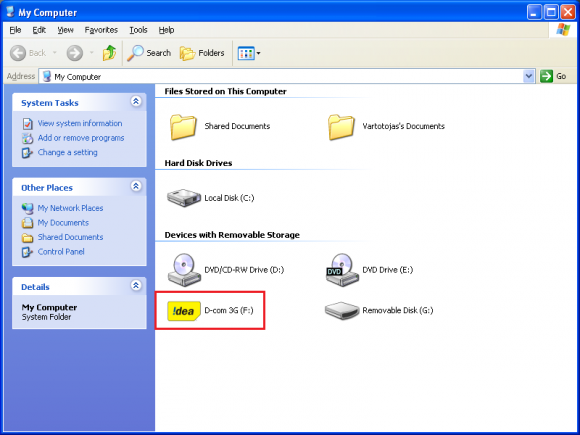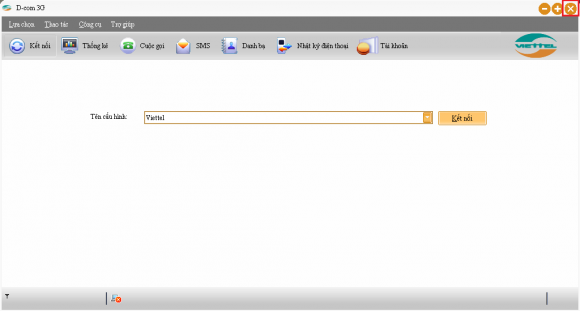Huawei modem detect and unlock guide
Connect modem to computer. If it has any connection software or drivers along with it, make sure to install them. If installation wizard does not launch by itself, check computer area for modem drive and launch it manually from there
After installation, close software that was installed if it launched automatically
Further steps requires DC-Unlocker client which you can download here - https://www.dc-unlocker.com/downloads. Always use latest software release
Launch DC-Unlocker
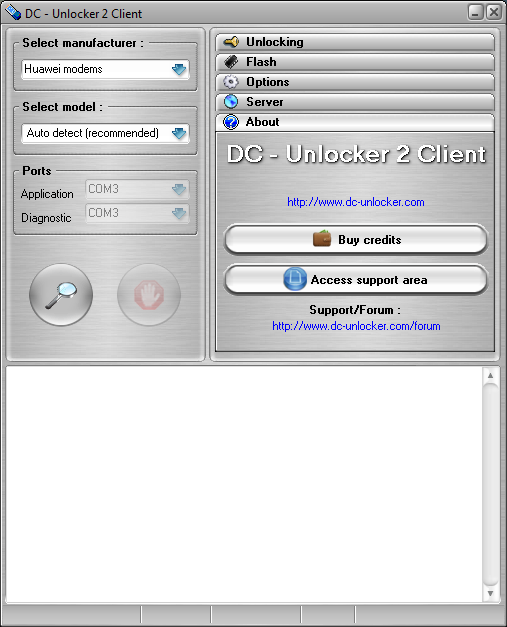
Detect device by selecting Huawei modems from manufacturers drop down menu list, select model leave on Auto detect (recommended), then click magnifying glass button
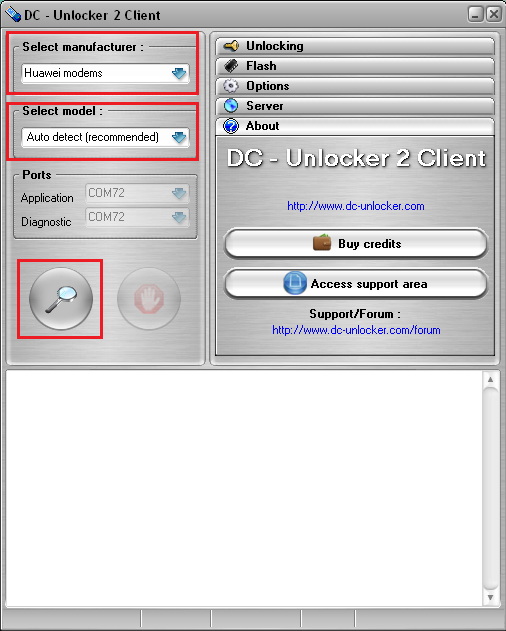
Wait till program detects it