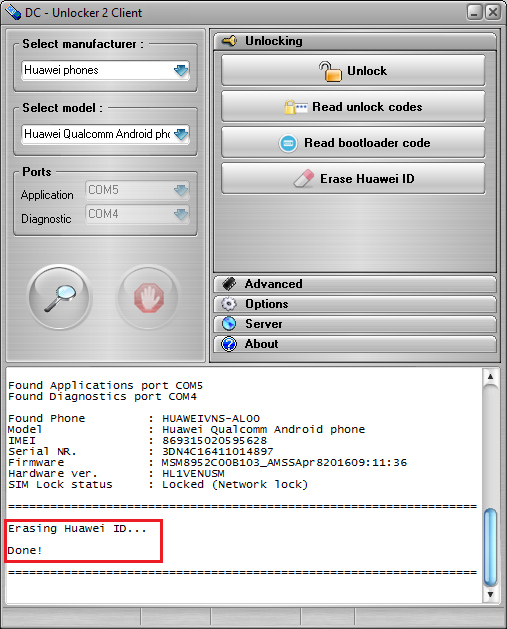Huawei ID unlock
Unlock prices for users with user account
Unlock prices for users with dongle
Step 1
IMPORTANT: Enable "manufacture mode" on your phone. This is done by entering in dial pad code *#*#2846579#*#*, select "Project Menu", "Background settings", "USB ports settings", "Manufacture mode". Then connect it to PC and install HiSuite.
To access dialpad press "Emergency call" button after phone boot
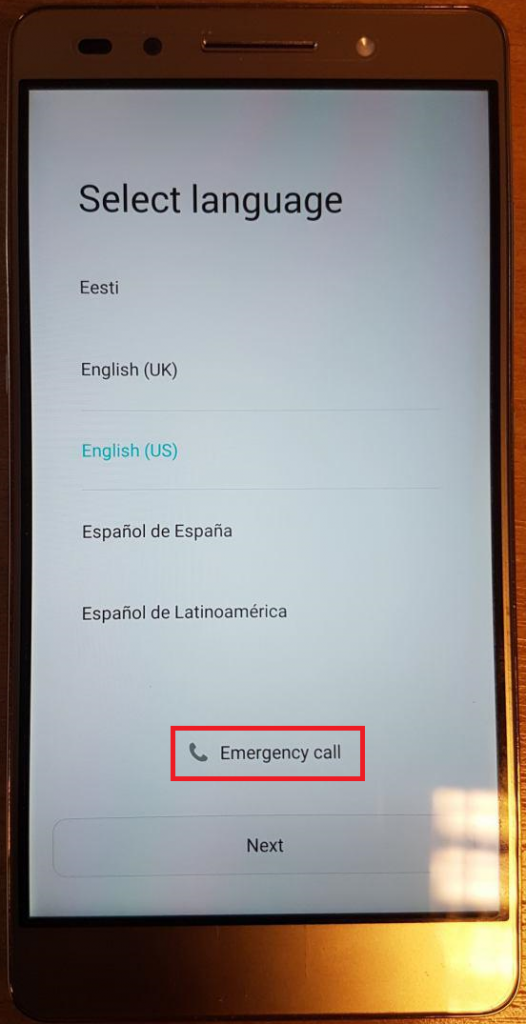
Step 2
Install drivers for your phone by downloading and installing HiSuite software. After driver installation your phone in device manager must look like in the image below
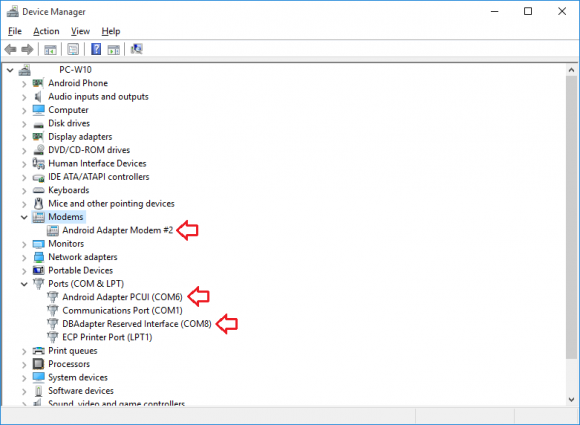
Step 3
Launch DC-unlocker software (Download here)
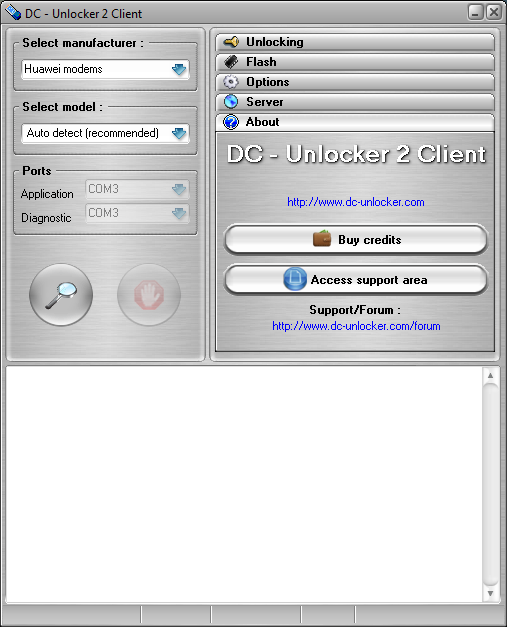
Step 4
Open Server tab, enter your username and password that you received after credits purchase. Click "Check login". (you can buy credits here www.dc-unlocker.com/buy). If DC-Unlocker/Vygis/Rocker/Infinity dongle is connected, only click " Check login "
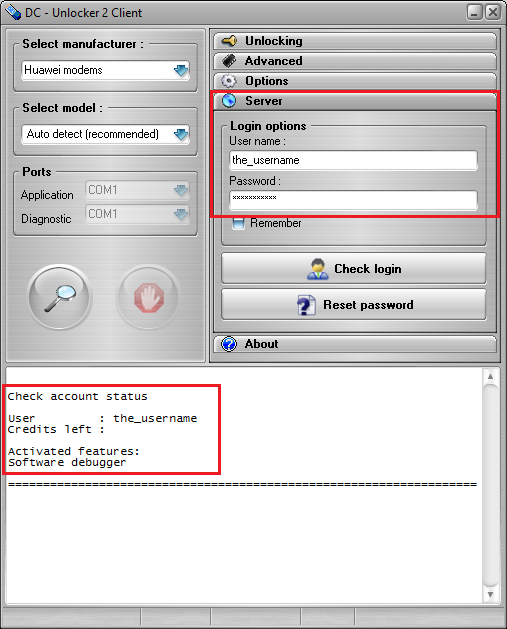
Step 5
Detect device by selecting Huawei phones from manufacturers drop down menu list, "Select model" leave on Auto detect (recommended), then read the info on software for how to correctly prepare phone for detection. After phone is prepared, connected to PC and it's drivers installed, click magnifying glass button
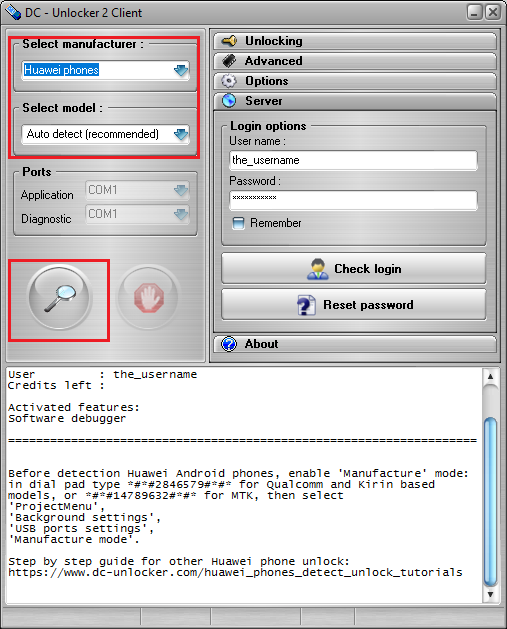
Wait till program detects it
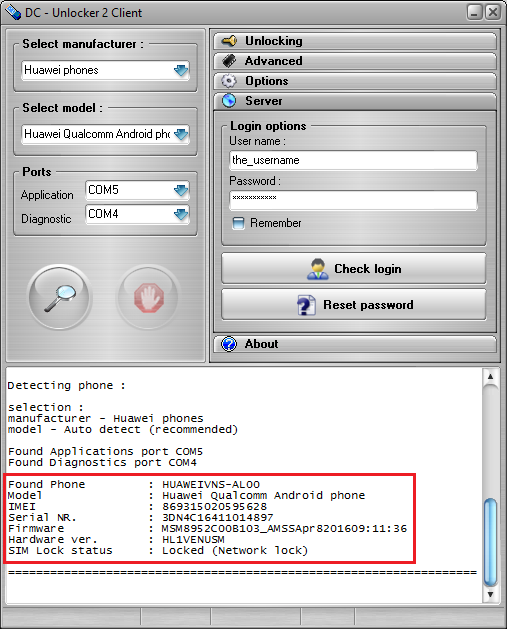
Step 6
Open Unlocking tab, click “Erase Huawei ID” button
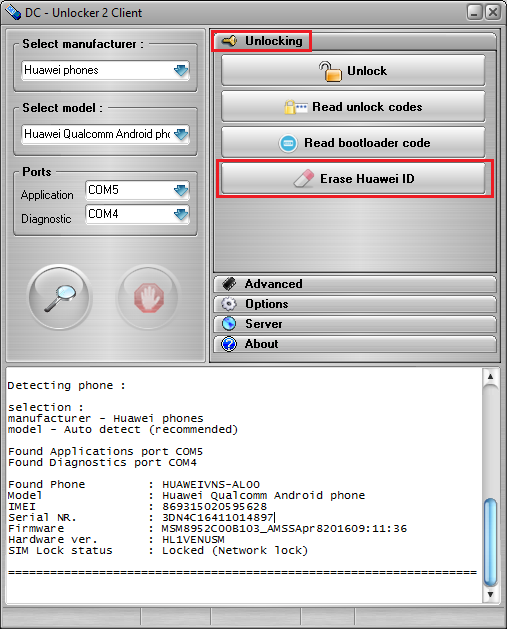
Wait for Huawei ID to be removed