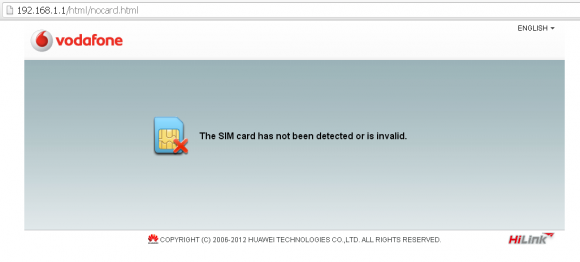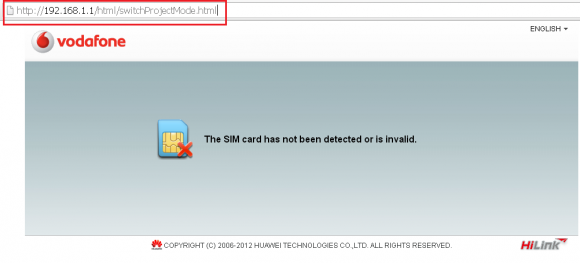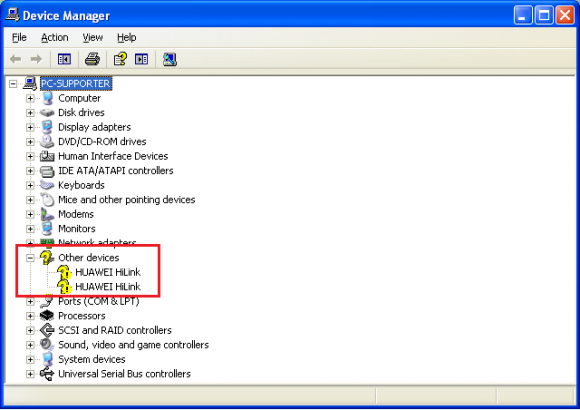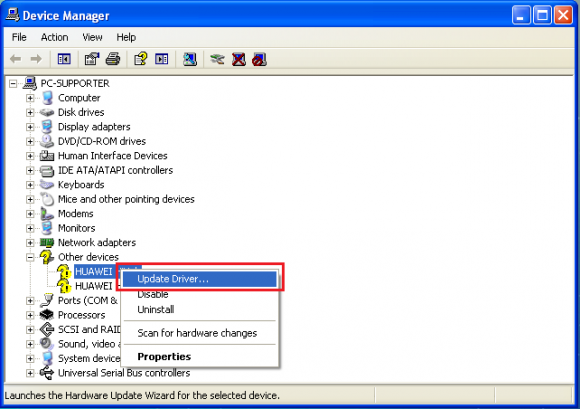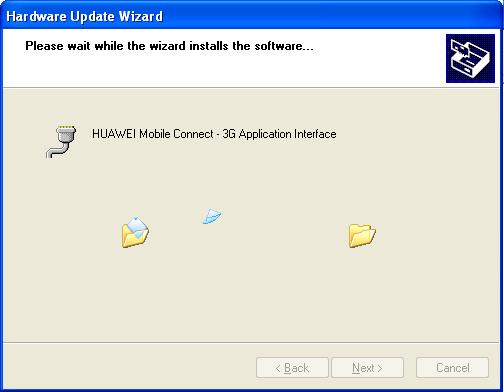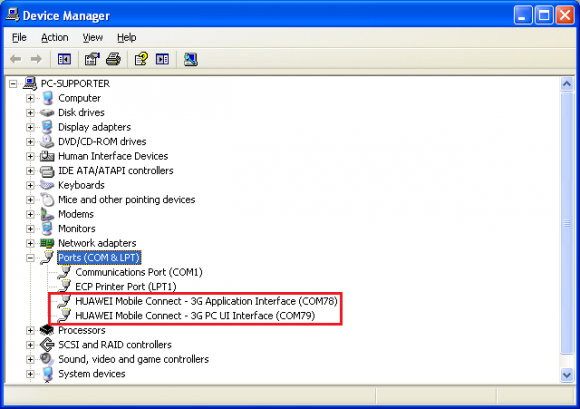Huawei Hilink modem switch to Ports
Connect Huawei HiLink modem to pc. Wait for browser to launch with modem's web panel. If it does not launch automatically, check device manual for how to reach it
In browser's address bar type in - http://192.168.1.1/html/switchProjectMode.html Note: address might be different from your device
Press Enter on Keyboard. Web panel page will become blank
Open device manager and locate Huawei Hilink modem
If there are yellow "?" and "!" signs, it means drivers are necessary to install. Right click on one of the lines and select "Update Driver..."
Locate drivers on PC and click ok to start installation. If you do not have drivers for your modem visit our Support Area page here to check available ones. Wait for drivers to be installed
Repeat driver installation steps for other line that belongs to Huawei modem
After installation check in Device Manager if modem now appears correctly, without "?" or "!" signs
Hilink Modem successfully was switched to Ports mode.