Huawei E303H unlock guide
Download Huawei HiSilicon Firmware writer
Currently following Huawei E303H modems are supported:
21.318.15.00.174 Life Ukraine
21.318.15.01.284 (Build: Nov 27 2013 09:20:10) Airtel India
21.318.25.01.284 (Build: Mar 4 2014 19:57:12) Airtel India
21.318.15.01.314 (Build: Mar 7 2014 15:25:48) Cameroon Orange
21.318.25.00.279 Entel Bolivia
21.318.25.00.408 (Build: Feb 22 2014 11:03:06) Airtel Nigeria
21.318.25.00.1222 (Build: Mar 6 2014 12:58:56) Cape Verde Unitel t+
21.318.25.00.787 (Build: Apr 15 2014 13:55:03) Tigo Tanzania
21.318.25.00.884 (Build: Mar 4 2014 11:54:24) Tigo Ghana
NOTE: E303H locked to IDEA not supported!
Connect modem to computer, install it's original connection software if this wasn't done before
Close connection program of the modem if it's running on PC. Launch Huawei HiSilicon Firmware writer program, modem will be detected automatically
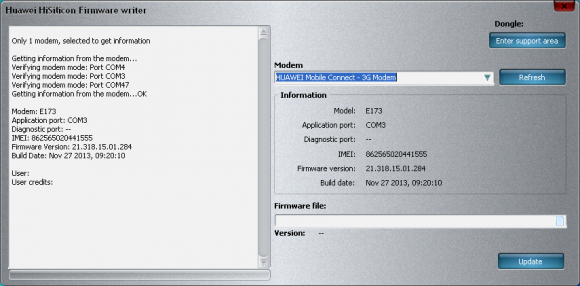
Click on "Enter Support area" button, support area page will be opened
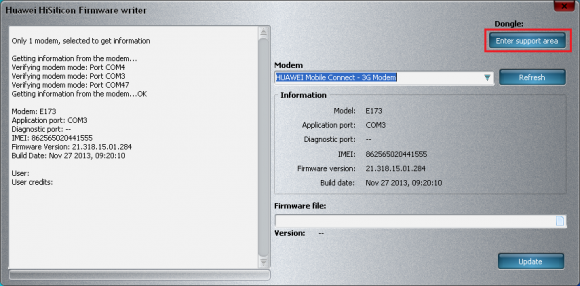
In opened page select "Firmwares" folder
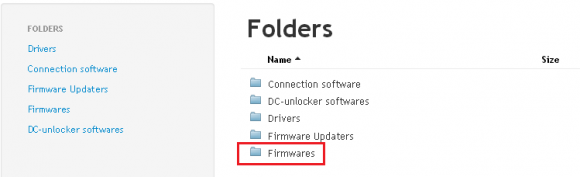
Further select "Huawei"
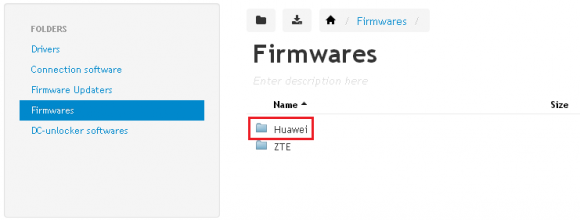
Open "HiSilicon_platform" folder
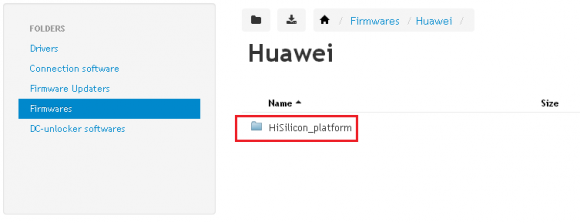
Choose "E303" from the list
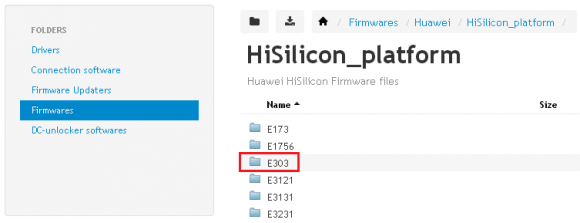
Click on "E303H_Not_locked_Firware" folder
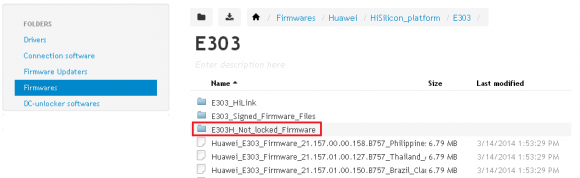
Select file "E303H_Firmware_21.318.05.00.00_Universal.dgtk" and click "Download" button
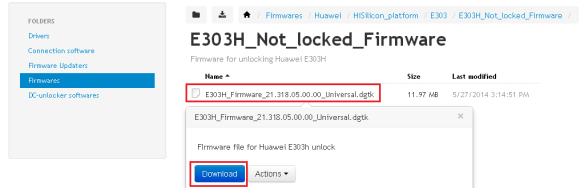
On Huawei HiSilicon Firmware Writer software press white paper icon on right side of the line "Firmware File", then navigate to downloaded file, select it and click "Open"
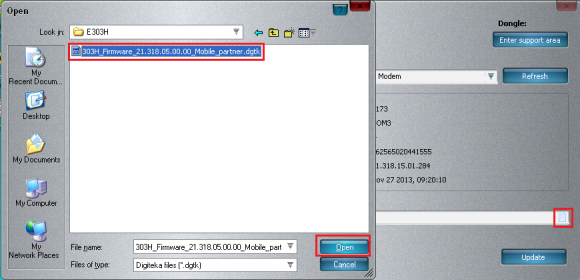
After firmware file was selected, press "Update"
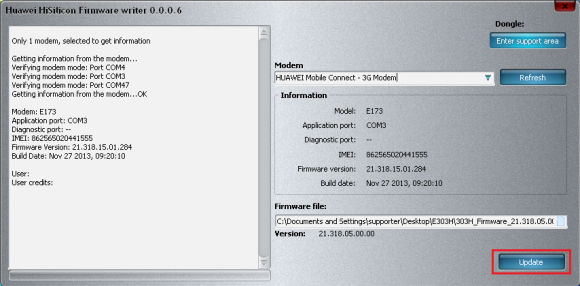
Monitor update, processes will be shown in log window
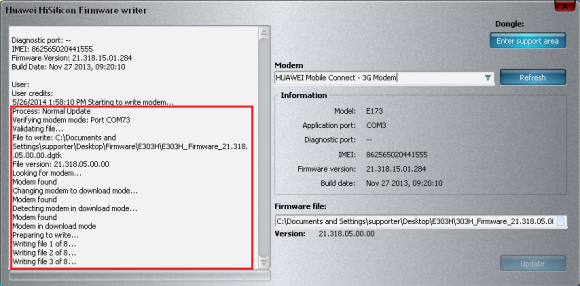
Wait for update to finish
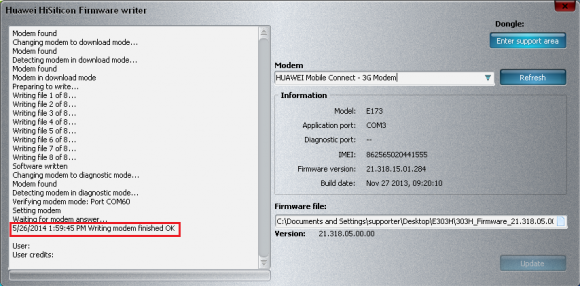
Now your device is unlocked, write your wished dashboard into modem to use it with other operator's sim card