How to Repair MEID for Huawei CDMA modem
Download DC-Unlocker Huawei Modems unlocker client
Connect DC-Unlocker/Rocker/Vygis or Infinity dongle to pc then launch DC-Unlocker Huawei CDMA Modems unlocker client
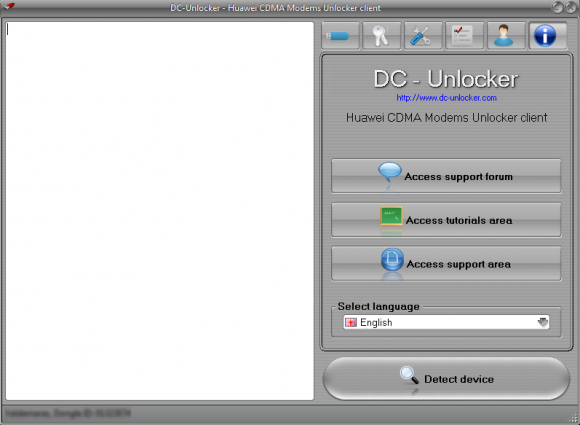
Open "Account status" tab and click "Check account status" button to login to server.
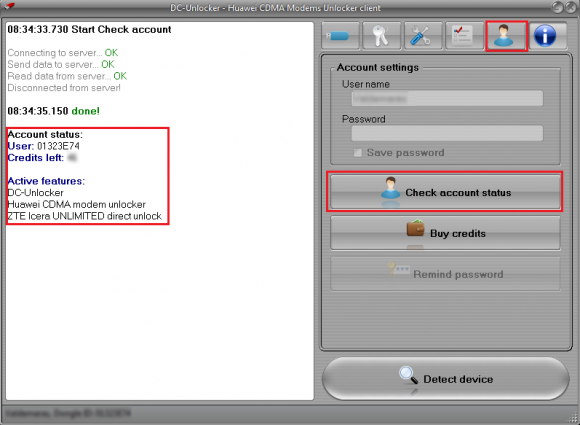
Detect modem and check it's current MEID number
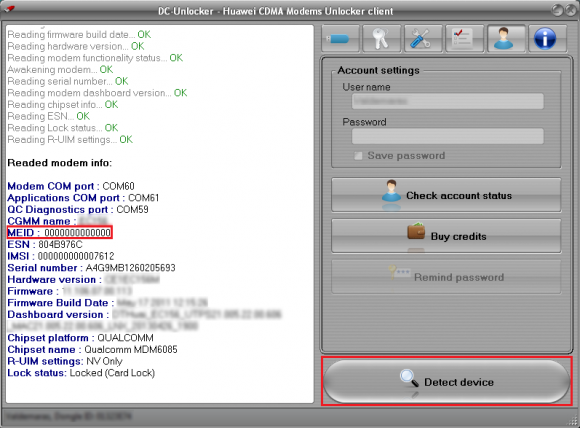
Note: If R-UIM settings are set to NV Only, then changing settings will be necessary before MEID Rpeair. New R-UIM settings can be written from Unlock tab. Select R-UIM Only or R-UIM preffered and click "Write R-UIM settings" button.
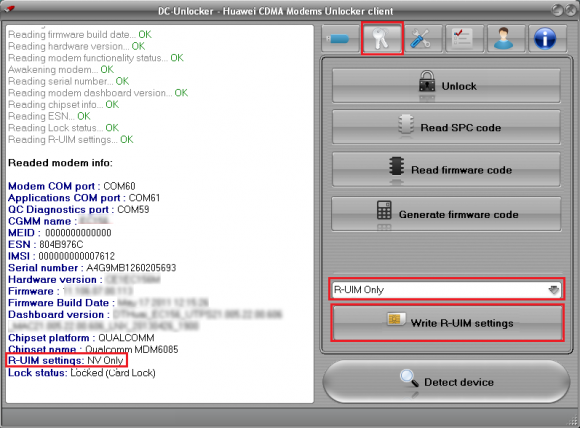
Proceed to "Repair" tab now, enter MEID number of your device in the field and click "Repair"
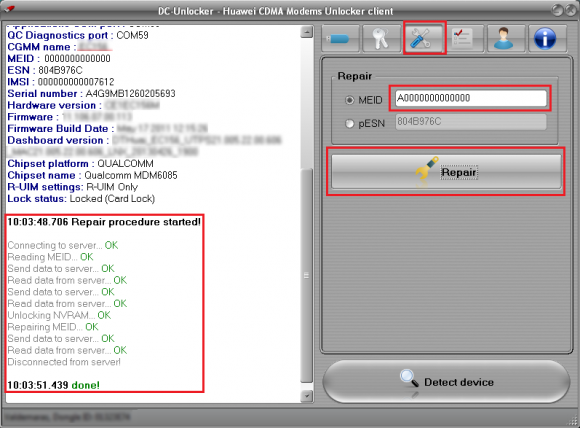
Detect device again and check MEID number after repair