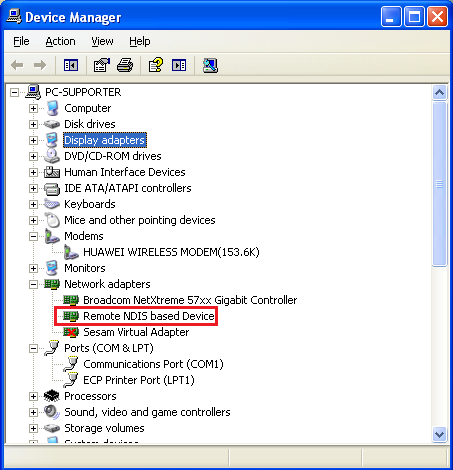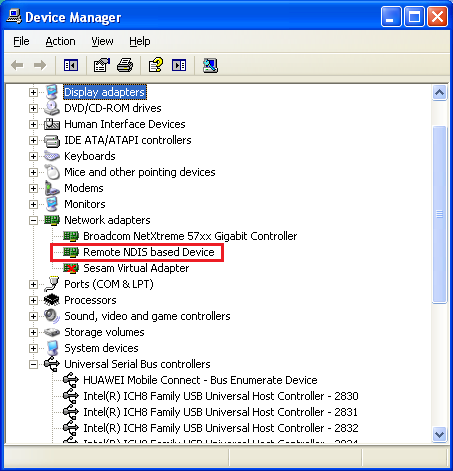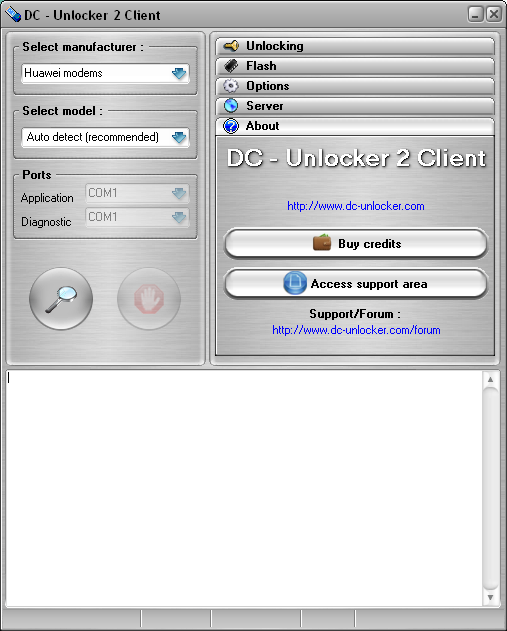How to detect ZTE modem when it appears under network adapters
Connect ZTE modem to pc, then open Device manager window and check if it is only visible under network adapters
Access device's Web panel / GUI, usually it is reachable by one of these addresses - 192.168.0.1, 192.168.1.1, 192.168.2.1 otherwise check modem's manual for this information.
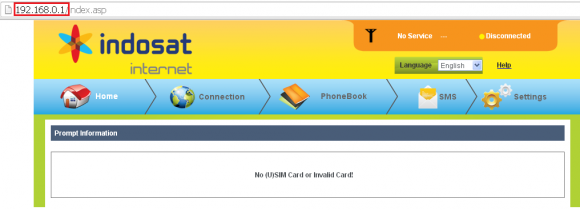
Replace "index.asp" with "mode_switch.asp" and hit Enter on keyboard.
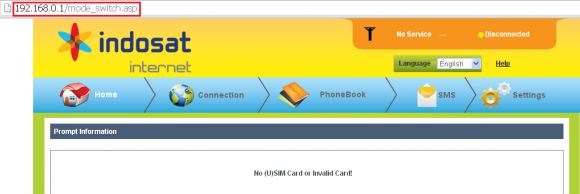
New window will appear with few options available
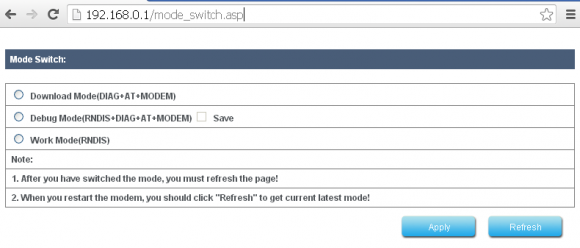
Select "Download Mode" and click Apply button
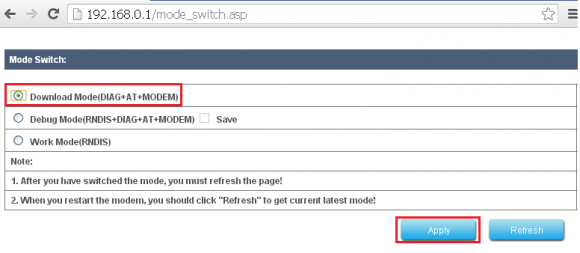
Next page will open where pressing "Refresh" button will be necessary. After its done, close the browser
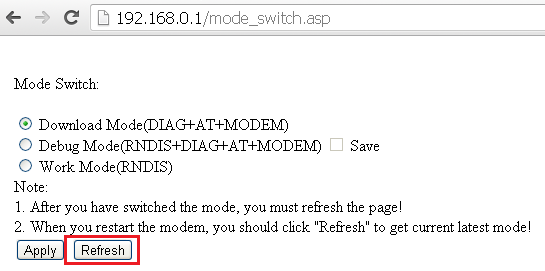
Now open Device manager window once more and check if modem is visible under Modems as well as Ports lines
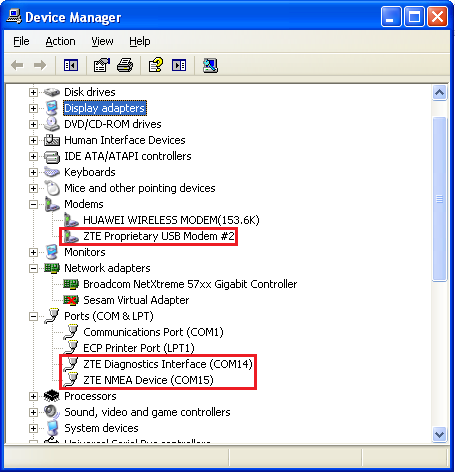
If it is visible under both of those lines proceed to detection steps
Launch DC-Unlocker client
Select ZTE Modems from manufacturers list, leave Select model line as Auto detect (recommended), then click Detect button (Big magnifying glass icon)
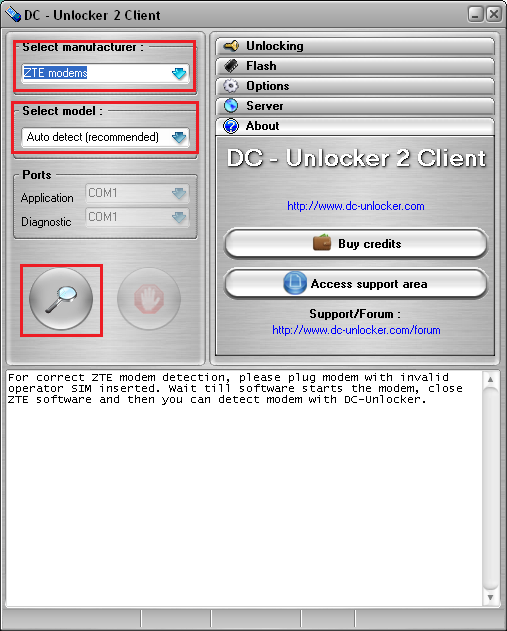
Wait till DC-Unlocker detects the device
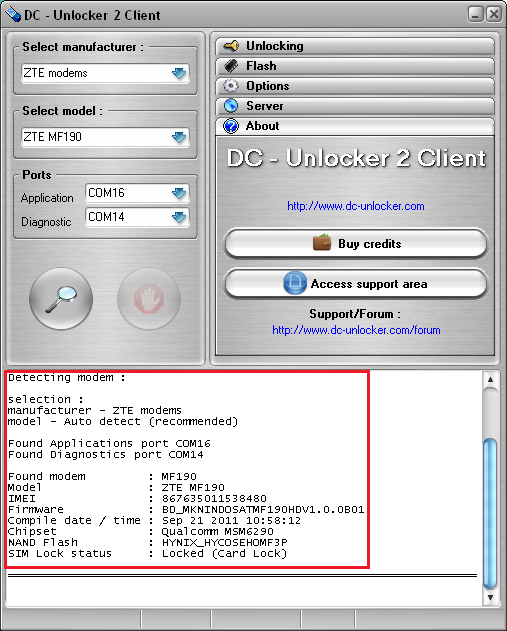
To return device to its previous mode go to Unlocking tab and click "Disable diagnostics port" button, wait for modem to switch modes (device reconnection to PC might be necessary for new mode to be applied)
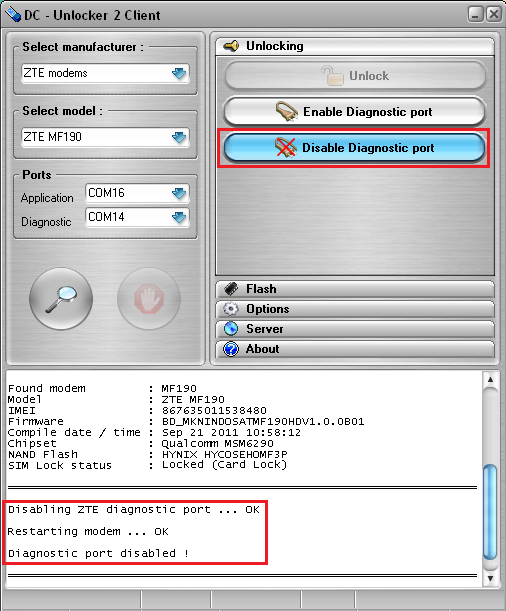
After procedure is done, modem should appear under Network adapters as it was before