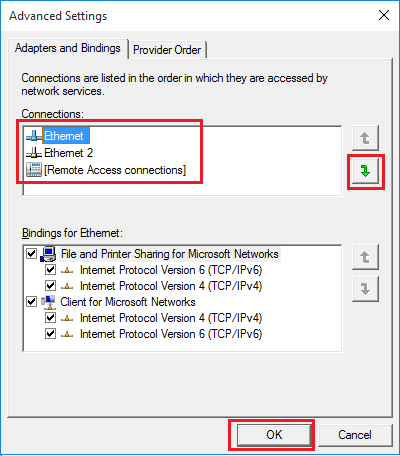Adapter binding settings Windows 10
Open control panel and select "Network and Internet"
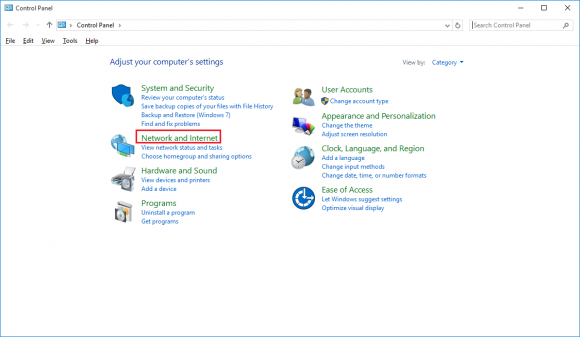
Click on "Network and Sharing Center"
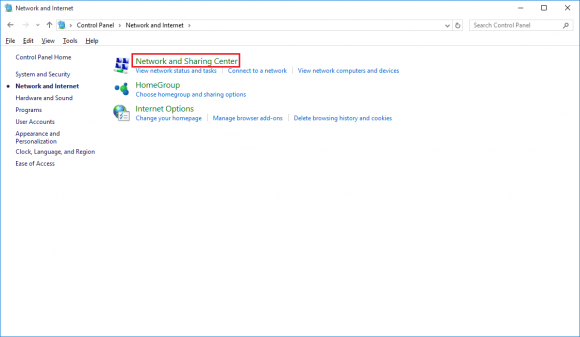
Now choose "Change adapter settings" on the left side of the window
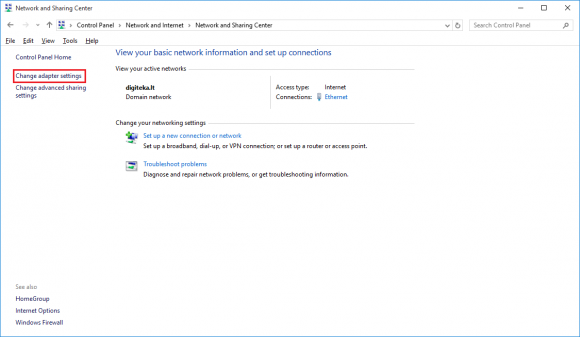
In this window you will see all adapters, including your device's that you wish to unlock
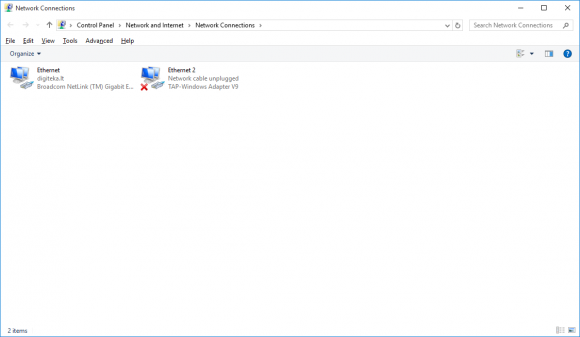
In menu bar click on "Advanced" then "Advanced settings"
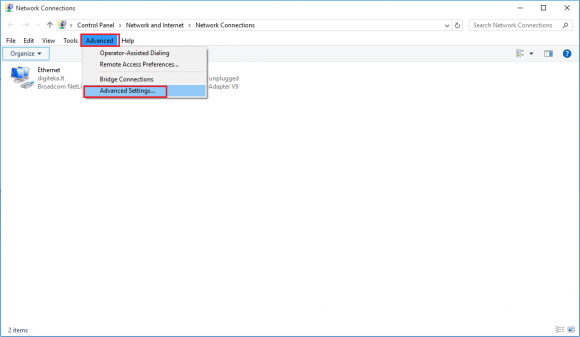
If this menu does not exist, then enable it from "Organize" option
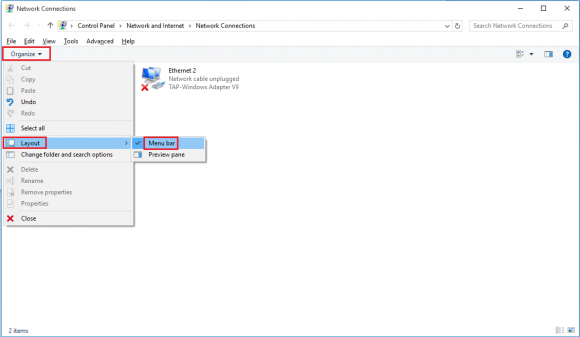
Now in Advanced Settings window, locate your modem/router binding from available connections, select it, then press button with arrow facing downwards multiple times, until adapter is on the bottom of the list or lower than the active one. After this click "OK" to apply new settings