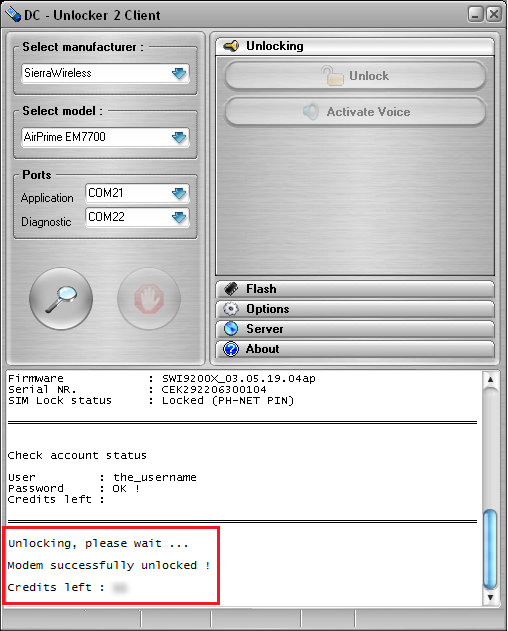Sierra Wireless AirPrime EM7700 detect and unlock guide
Download and install Sierra Wireless AirPrime EM7700 Drivers
After installation make sure module became visible in device manager under Modems, Ports and Network adapters lines
Launch DC-Unlocker client
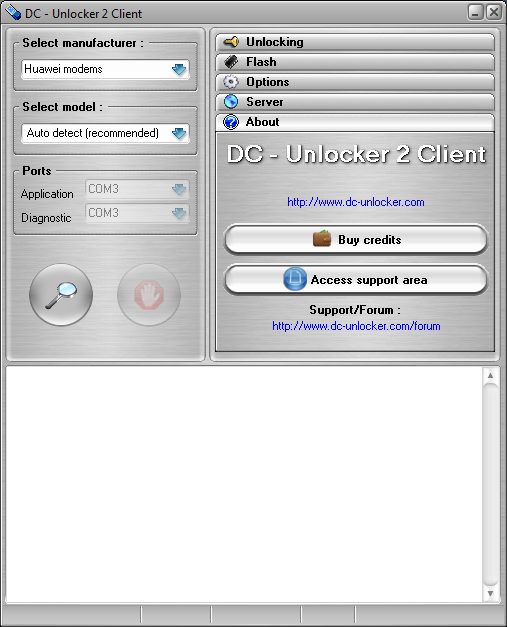
Detect device by selecting SierraWireless modems from manufacturers drop down menu list, then click magnifying glass button
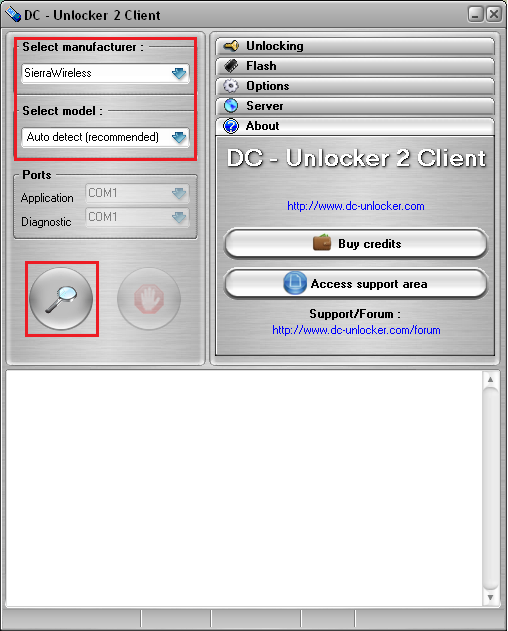
Wait till program detects it
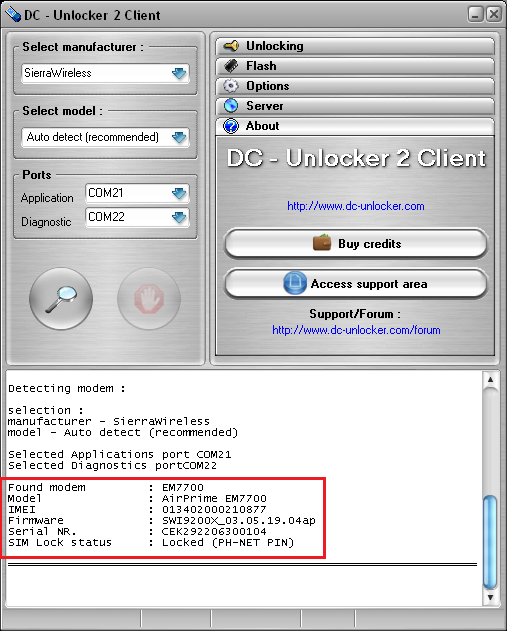
Open Server tab, enter your username and password that you received after credits purchase. Click "Check login". (you can buy credits here www.dc-unlocker.com/buy). If DC-Unlocker/Vygis/Rocker/Infinity dongle is connected, only click " Check login "
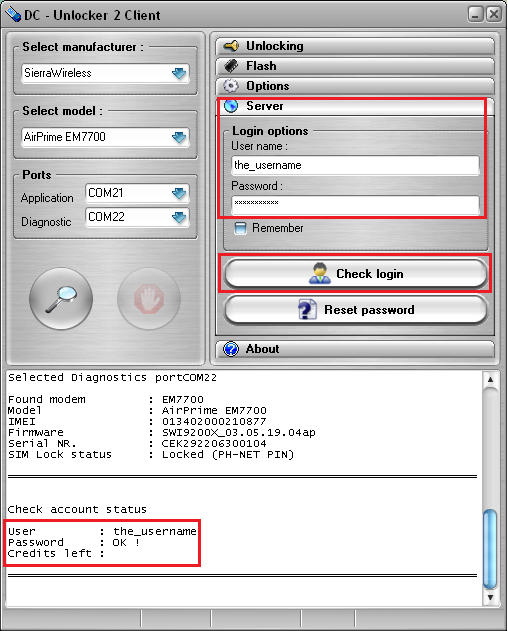
Open Unlocking tab, click “Unlock” button
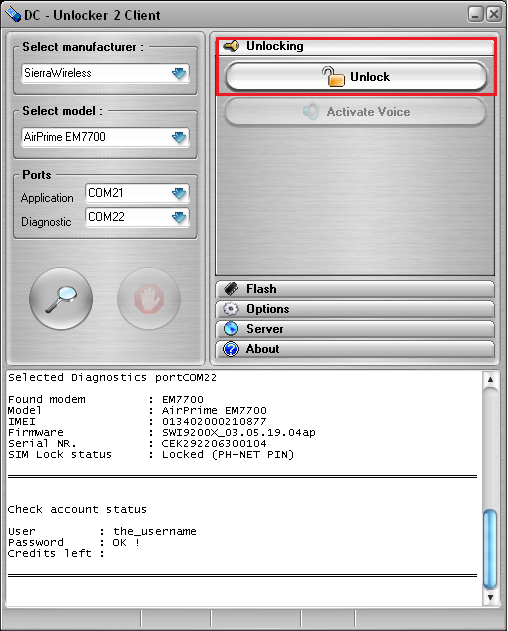
Wait for device to be unlocked