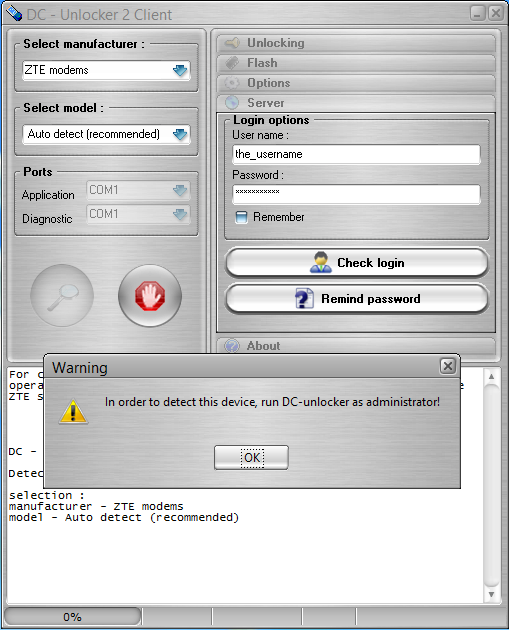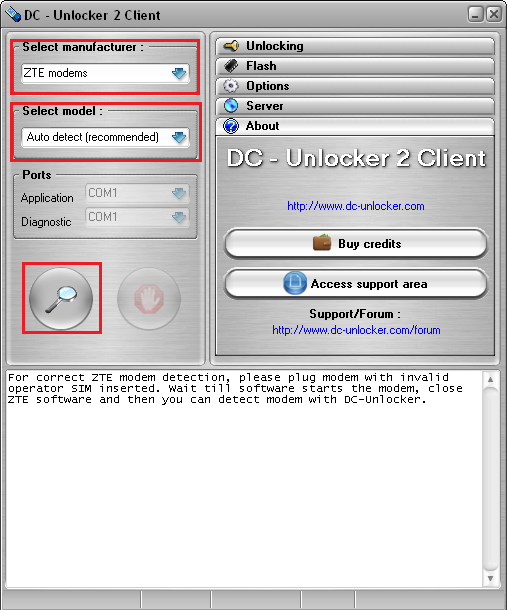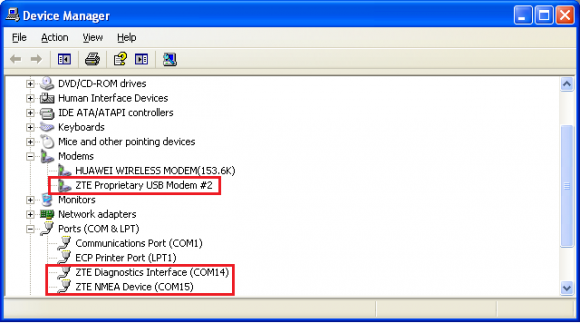How to detect ZTE modem, router with no COM ports
Connect device to PC, if it does not have COM ports like in the image below, follow the rest of the procedure
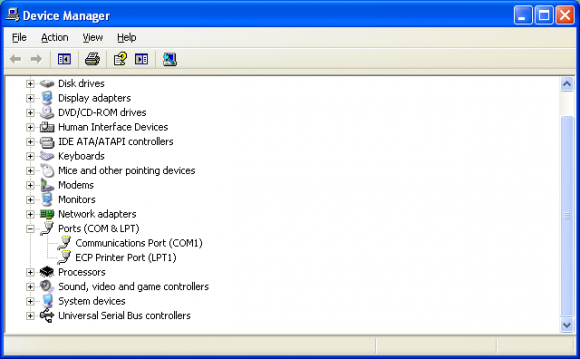
Launch DC-Unlocker client software
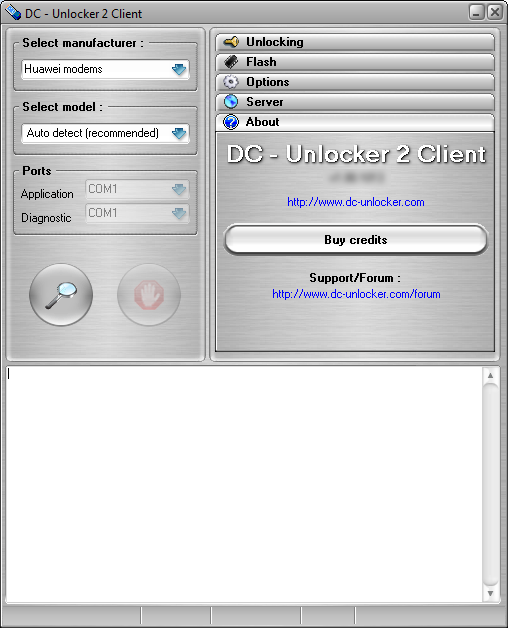
Select manufacturer: ZTE modems, model leave Auto detect (recommended).
Press "Detect" button (Big magnifying glass)
DC-Unlocker software will enable COM ports automatically of your device during detection
Modem will be detected afterwards
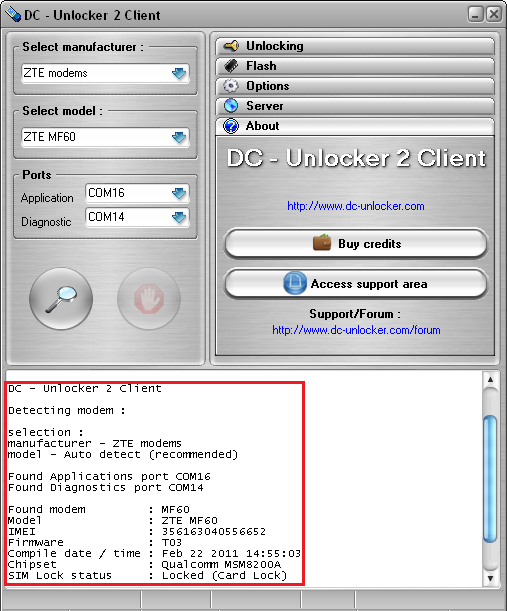
If you get warning window during detection, run DC-unlocker as administrator and repeat the process