Huawei mobile "No Service" repair guide
IMPORTANT INFORMATION
For this process you will need:
DC-Phoenix tool: download here
HCU tool: download here
NV partitions backup. Check if it's available for your phone here (enter nv partitions backup in search field) - If you can't find one of your phone then need to get it from someone that has exact same phone as yours and would be willing to share it's backup with you.
Account to use both DC-Phoenix and HCU tools. Can purchase one here. From item list select "DC-Phoenix + HCU timed license (new user)
Step 1
Launch DC-Phoenix
If there is no DC-Unlocker/Rocker/Vygis or Infinity dongle connected to PC that has DC-Phoenix activation, then log in screen will appear. Use your account details to log in
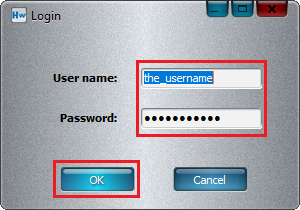
Step 2
DC-Phoenix window will appear
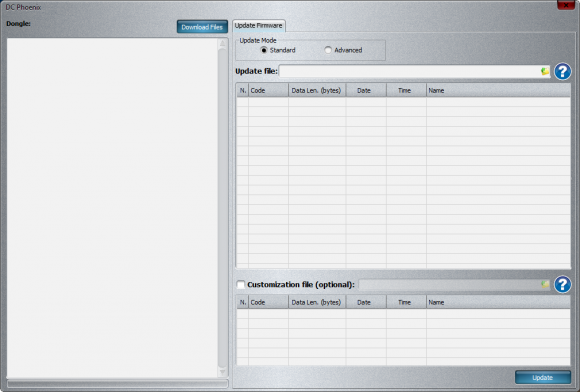
Step 3
Connect phone to PC while it is in fastboot mode and make sure it is visible in Windows Device manager window. For correct drivers install Hisuite on your computer
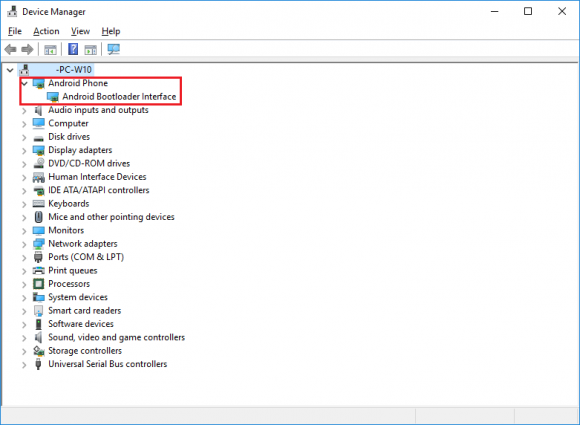
Step 4
On DC-Phoenix software, click folder icon next to "Update file" field, select partitions backup file and press "Open". To download files from our support area press "Download file" button
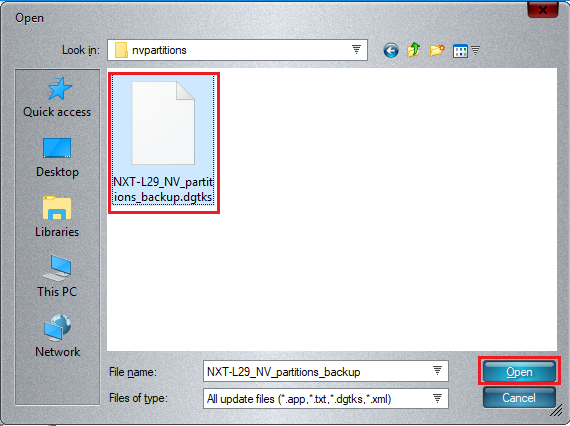
Step 5
Press "Update", monitor the process
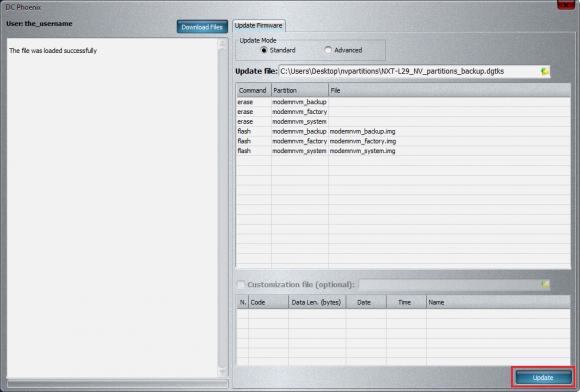
Step 6
After flashing completes disconnect phone from PC. Restart it and let it boot up. Now your phone will have missing IMEI/SN both of which can be repaired on HCU tool.
Connect phone back to PC. Enable "manufacture mode" on your phone. This is done by entering in dial pad code *#*#2846579#*#*, select "Project Menu", "Background settings", "USB ports settings", "Manufacture mode"
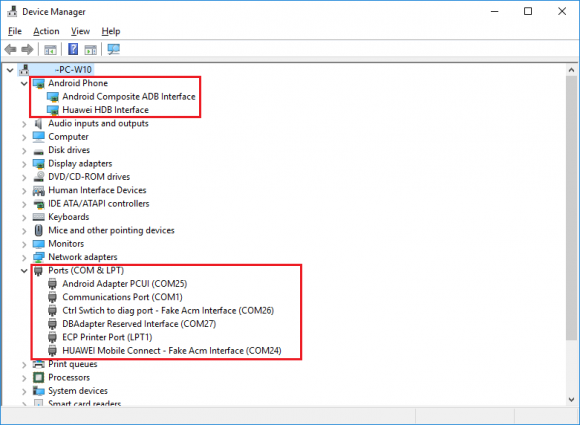
Step 7
Launch HCU tool and log in with user account
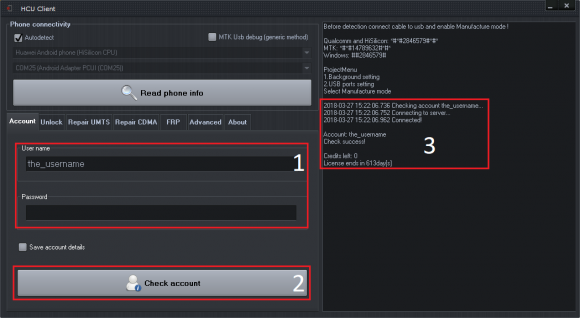
Step 8
Press "Read phone info" button and wait until device is detected on software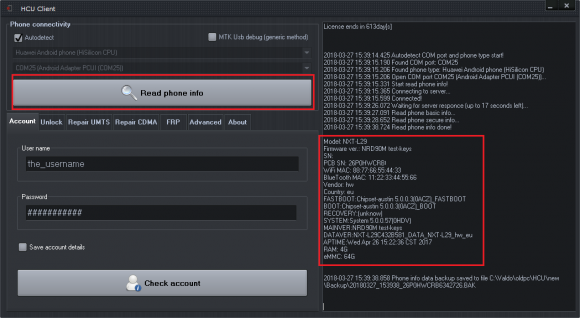
Step 9
Open Repair tab (If phone has MEID open "Repair CDMA", if it doesn't then "Repair UMTS"). Enter valid data into IMEI/SN fields and press "Repair" button
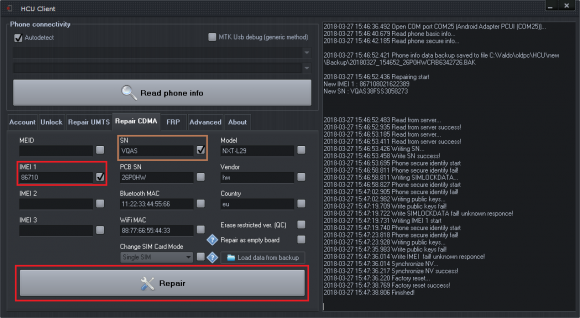
After repair ends, phone will restart and reset.
If all was done correctly, phone should now have network access