Huawei B683 adapter binding settings
Connect modem to computer. Wait till all drivers install. Click "Start" button. Select "Control Panel".
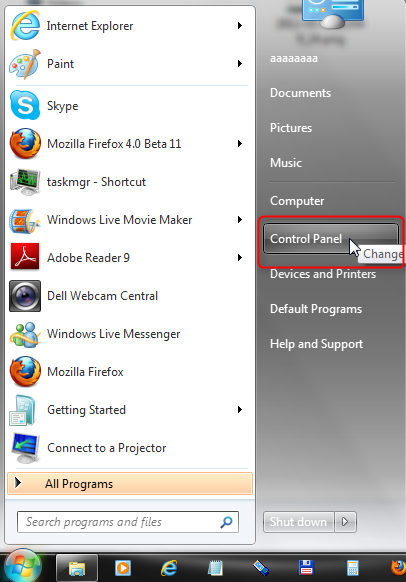
Open "Network and Sharing Center".
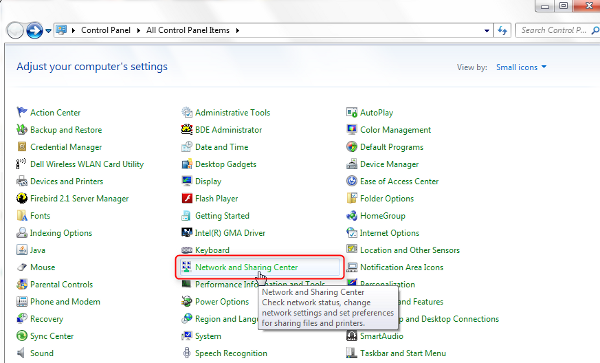
Click "Change adapter settings".
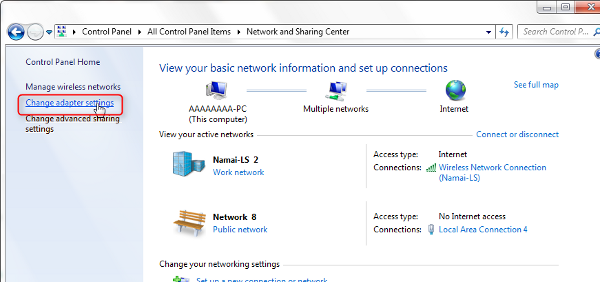
Find Huawei modem connection (your ethernet connection) is named there.
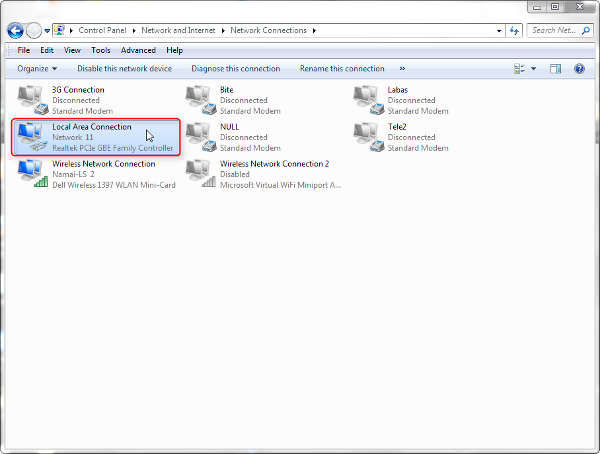
Click Organize > Layout > Menu bar.
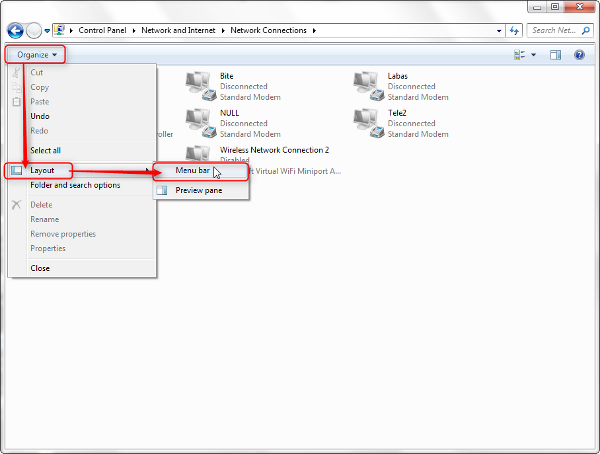
Click Advaced > Advanced settings.
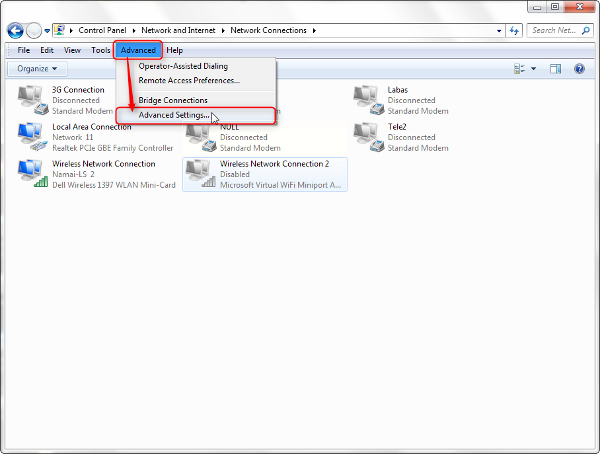
List of all connections will appear. Move Huawei modem\'s connection to the bottom of this list by using arrows. Click "Ok".

Disconnect modem and connect it again. Further actions require internet connection and DC-unlocker software